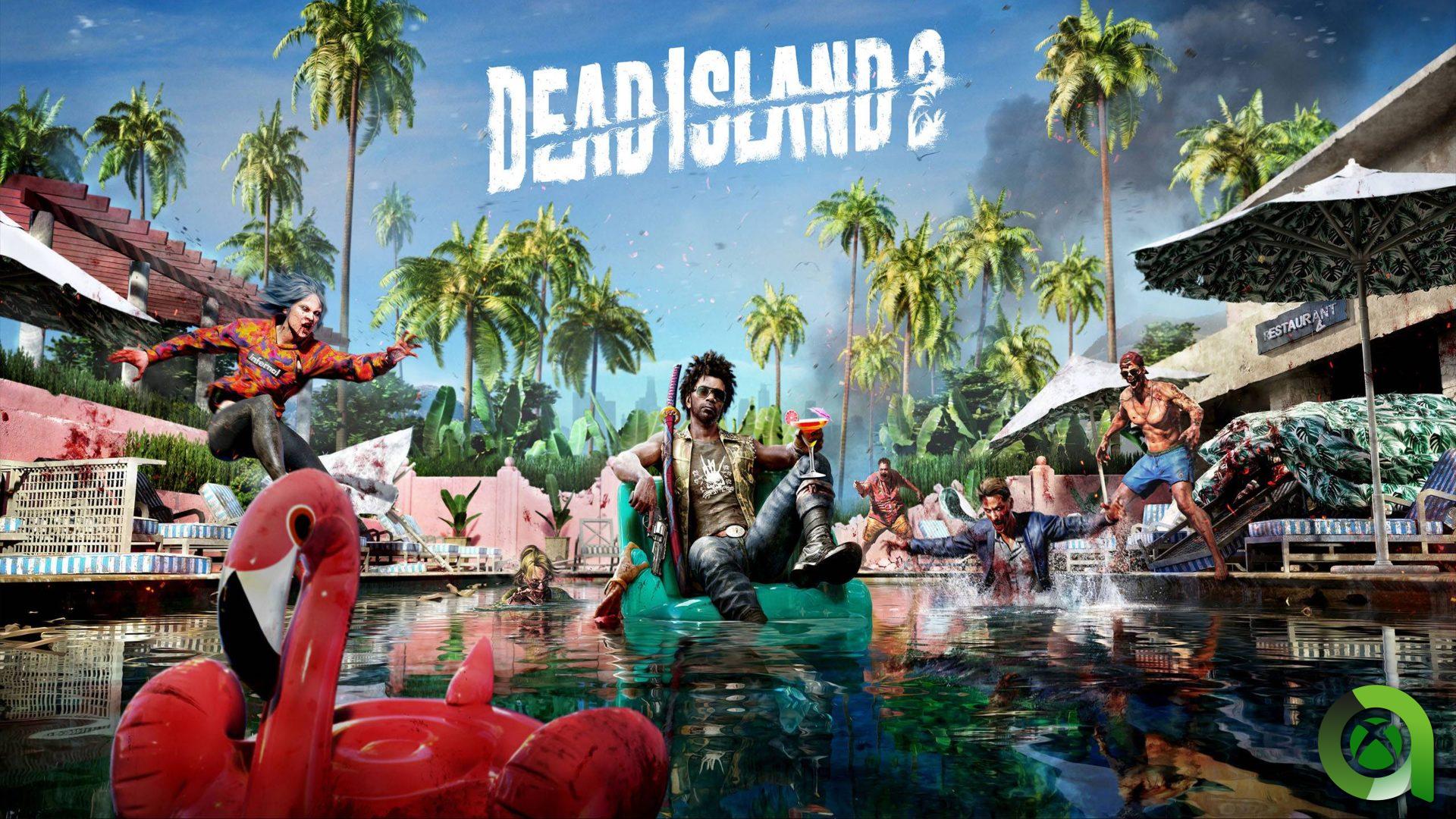The Netflix app on Xbox Series X | S is now available for download.
The secret is to see a little The paper house, a little of Lady’s gambit, maybe a few episodes of Modern familywhy not a little Marie Kondomaybe films of Studio Ghibli and incidentally start with Neon Genesis Evangelion. Xbox One and Xbox Series X | S have a dedicated application of Netflix for those times when the Warzone isn’t what you want. Its approximate download size is less than 200MB. Here is a step-by-step guide to downloading the app to your console.
You may also like: Tutorial – Free and legal, install and configure Crunchyroll on Xbox Series X | S.
Download the app.
- Press the Xbox button on your controller.
- In the guide, go to the bottom and click search.
- Allí presents: Netflix.
- Click on the service icon.
- Click on get.
The app will start to download and once it’s installed, you can start enjoying it. Regarding the initial configuration of Netflix
Initial configuration of the application.
Once you start the app you will be given the option to Connect from the web or Connect with the remote.
- If you choose Connect from the web Make sure the console is connected to the same Wi-Fi network that your mobile or tablet is connected to. After that, it will be enough to open the application on the mobile and enter the code that appears on the TV. If there is a problem, find the sync button in the mobile app (it looks like a screen) and click OK.
- In the case of choice Connect with the remote All you need to do is enter your Netflix email address and password.
We encourage you to visit Xbox community often already follow us through Twitter to be aware of everything related to the Xbox platform.