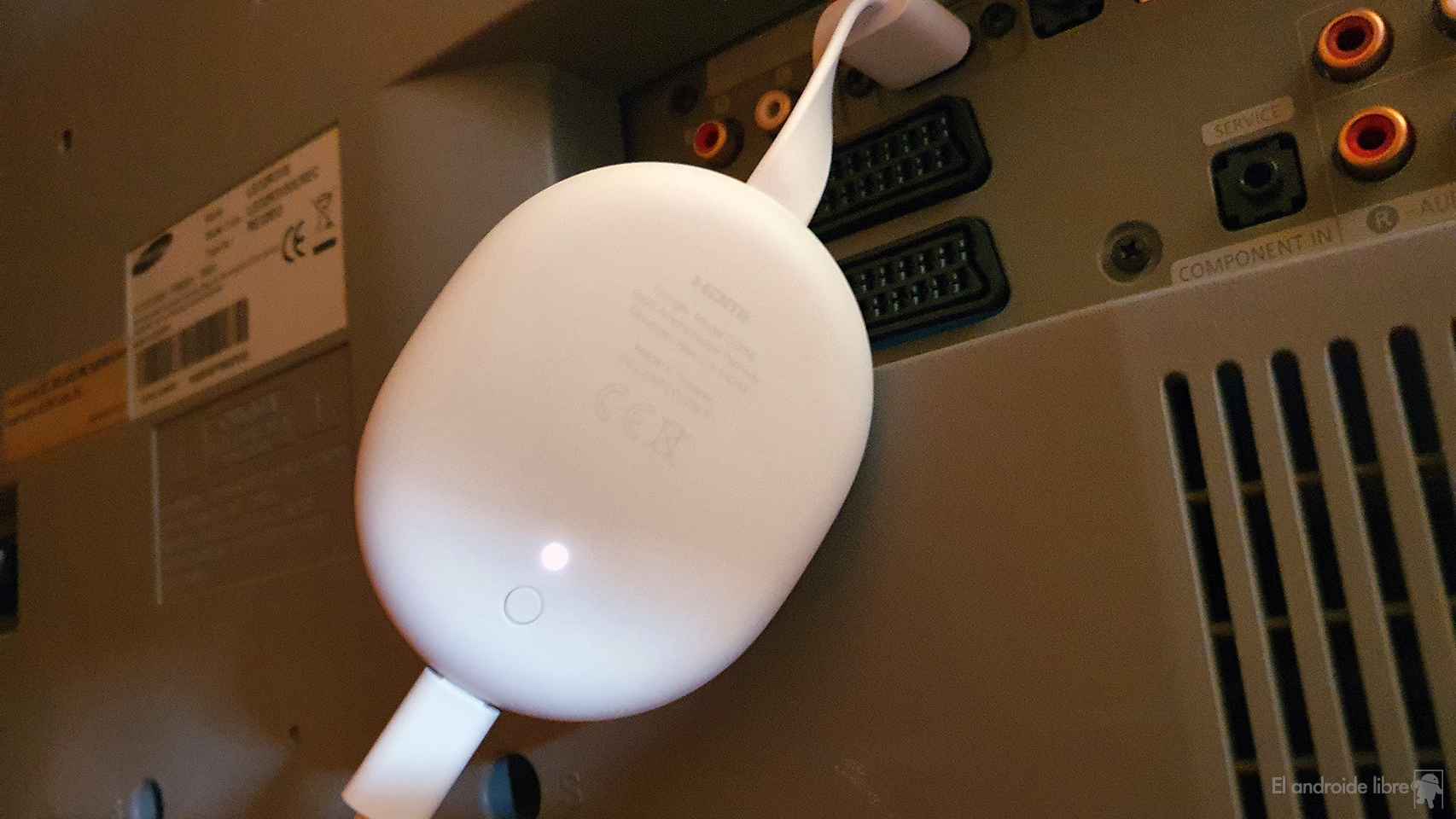It was a day like today but 2010 that Instagram first came to the Apple App Store, and after a few years make the leap to Android Google Play Store, be compared by Facebook and add new features to its catalog as the Instagram Stories and, more recently, Reels.
A decade later, Instagram has become one of the most popular and widely used applications around the world, with millions of users sharing their photos and videos every day.
So if you want to celebrate Instagram’s tenth anniversary with all the nostalgia, here’s how to change the app icon to look like a classic on your phone
Change the Instagram Icon on Phone
The first thing you need to do to change the Instagram app icon on your phone is to update your version in Google Play Store, if you have Android, or in the App Store, if you use iPhone.
HOW TO CHANGE THE INSTAGRAM ICON ON IPHONE IPAD IOS
- Access the Instagram application.
- Go to your profile and click on the menu. It is located in the upper left corner with three stripes.
- Go to “settings”.
- Slide up and emojis will appear linked by lines. Keep sliding until confetti appears.
- You will automatically be redirected to a screen with the options of the different designs available.
- Click on the one you want and it will automatically update.
- Don’t worry. If you are an Android user, you can also change it to your liking. It’s very easy!

HOW TO CHANGE THE INSTAGRAM ICON ON ANDROID
- Access the Instagram application.
- Go to your profile and click on the menu. It is located in the upper left corner with three stripes.
- Click on “settings”. It is located at the bottom.
- Slide up and emojis will appear linked by lines. Keep sliding until confetti appears.
- You will automatically be redirected to a screen with the options of the different designs available.
- Click on the one you want and it will automatically update.

Choose the one you prefer by change the Instagram icon on Android or change the Instagram icon in iPhone, the change should be reflected in your mobile instantly.
You should know that there is no telling how long this fun feature will last, but it may be for a limited time, so take this opportunity to celebrate 10 years of Instagram.