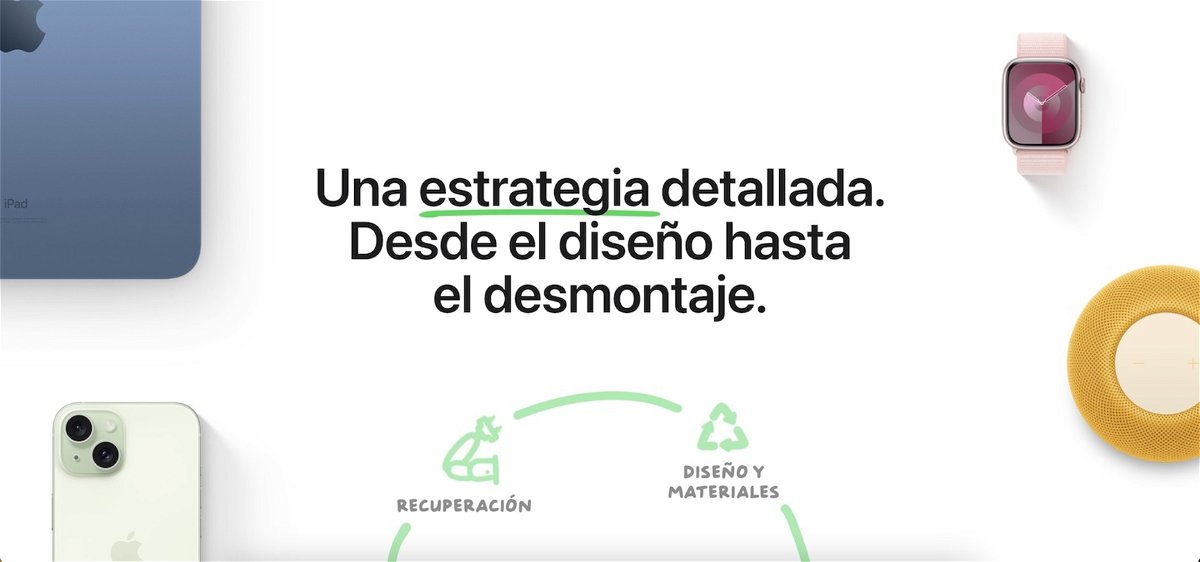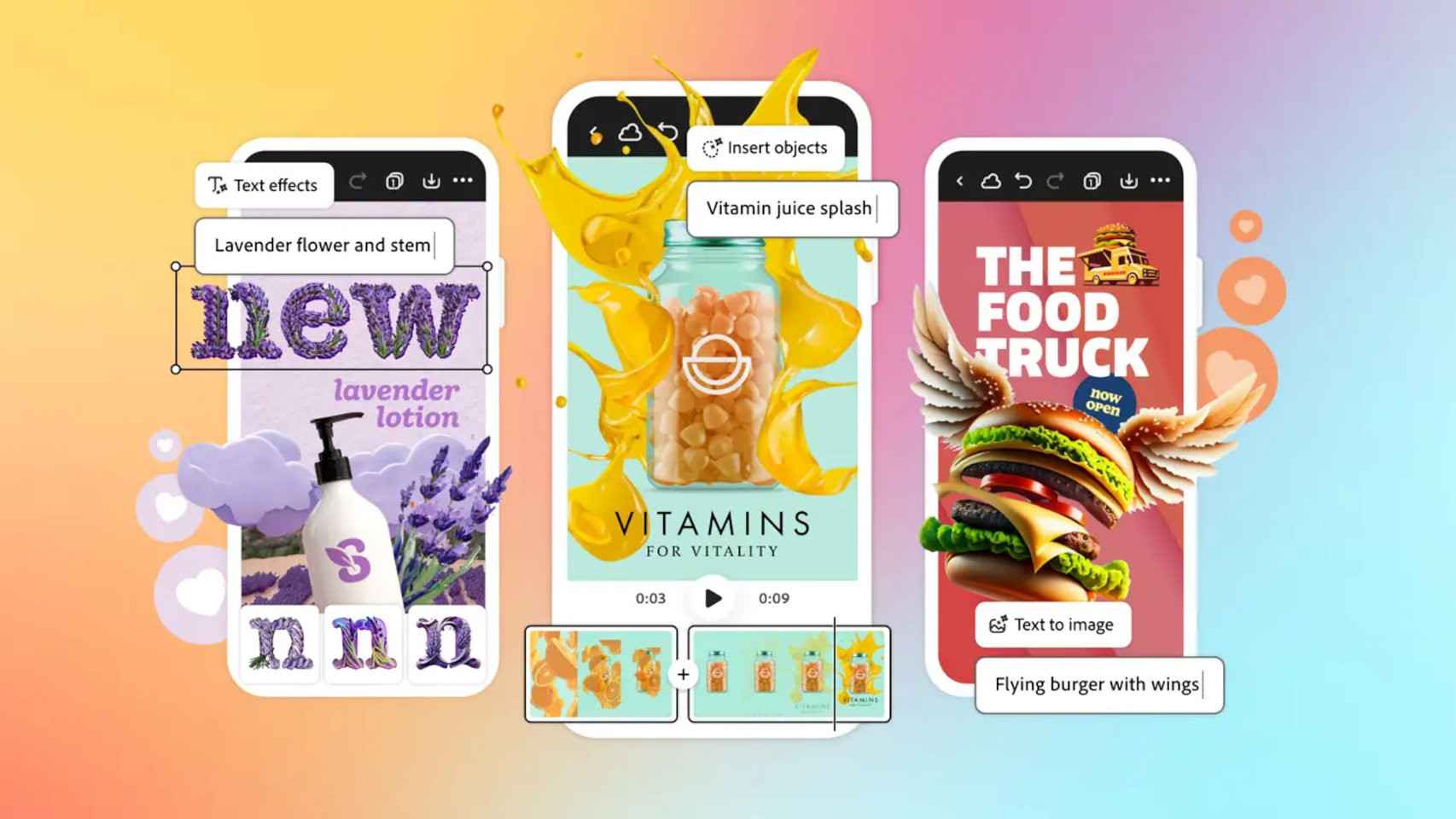Instagram is an application that enjoys enormous popularity in Europe, as it is updated with all kinds of new features, such as the introduction of Reels on the platform. Being such a popular app, it is common for users to spend a lot of time per day with it on their Android phones, maybe even too much.
Luckily we can control at any time the time we spend a day using Instagram. The app itself has an option to display the usage time per day, built into the app’s own settings. This way we can check if we are spending too much time on it.
How to fix the most common Instagram issues on Android
If you are having any of the most common Instagram issues on Android, we will show you the solutions to get the app working again.
Control the time you spend on Instagram
In Android we have tools to control the time we spend in each app on the phone, we can even limit the time we use a specific app. Instagram has a built-in tool which shows how long we use the app on Android on a daily basis, so it’s a good way to monitor your app usage. To display this data, the steps to follow are:
- Open Instagram on your phone.
- Tap your profile picture.
- Click on the three horizontal bands at the top.
- Go to Settings.
- Access the account.
- Click on your activity.
- Check how long you use the app daily.
The app shows us a graph, with the time we spent there each day, in addition to the minutes of use. It’s a good way to see how we used it on Android. In addition, Instagram allows us to set a usage limit, in the form of a reminder, which will tell us once the deadline we have set for ourselves has passed, that we have reached it and that it is time to stop using the application.
It’s a good way to be aware of the time we spend per day in an app like Instagram. So this section will help you to control that and if you want to set a reminder try to reduce the time you spend on it. If you want, tools like digital wellness on your mobile help you set a usage limit, so you don’t spend too much time on it.
Version:
Author:
Requires
The reality of mid-range mobiles at 800 dollars
vivo X51 5G: exceptional camera
OnePlus Nord N10 5G review
Huawei Mate 40 Pro review
Samsung Galaxy S20 FE review
Análisis Xiaomi Mi smart speaker
Huawei FreeBuds Studio review
OPPO Reno 4 Pro review