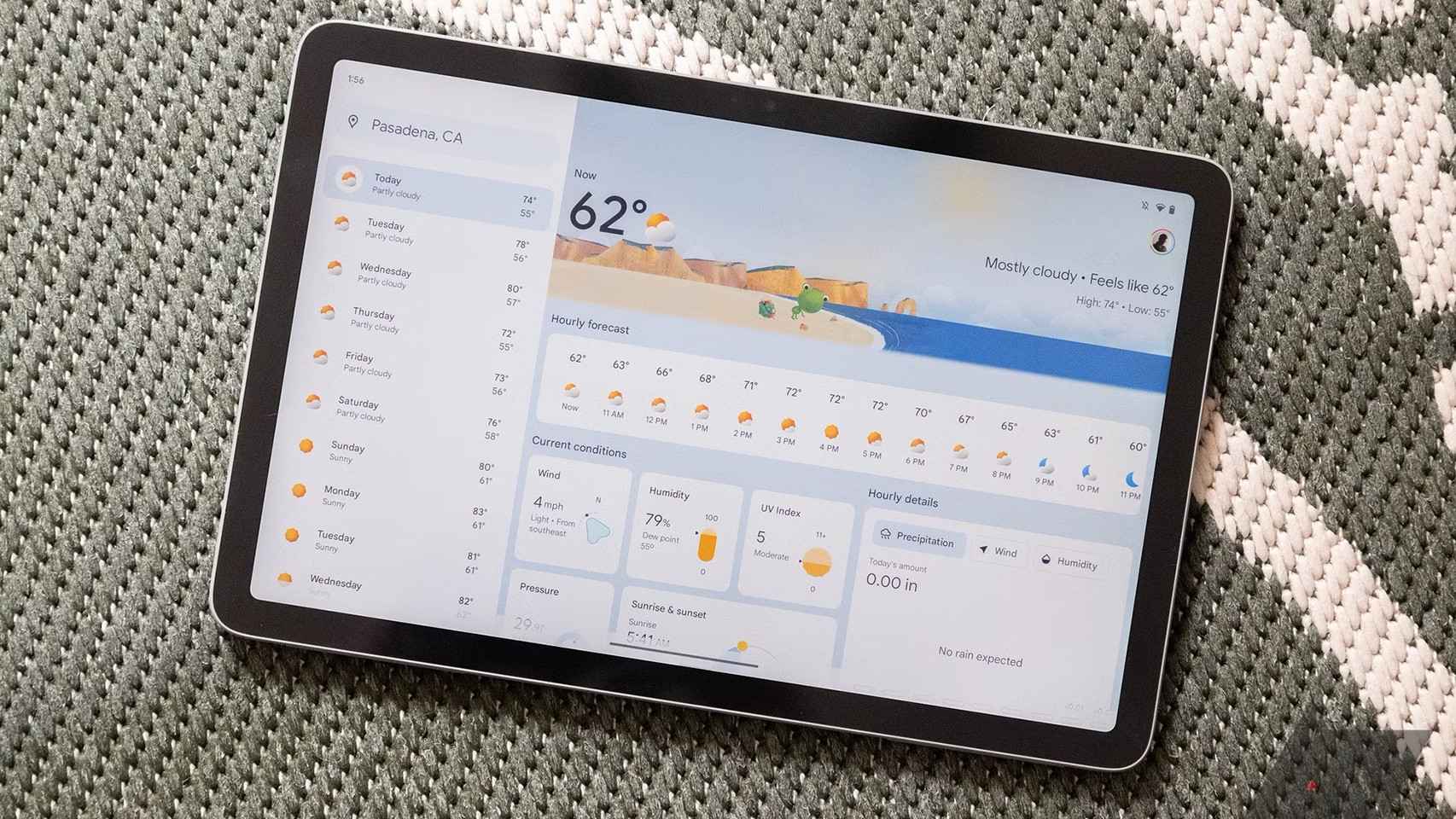While it is true that Apple Maps has improved a lot in recent years, until be at the same height as Google Maps, Apple’s map service continues to have shortcomings that force some users to continue using Google’s map service.
If this is your case, it is likely that you are aware of the option that Google offers us regarding download maps to navigate without the need for a data connection, an ideal option if we are planning on taking a long trip and don’t want to leave half of our data throughput during our trip.
In addition, it allows us navigate areas where coverage is scarce or it is practically non-existent, so it is ideal for outdoor routes using the GPS connection of our devices.
How to download maps from Google Maps

- Once we have opened the app, click on our avatar located in the Upper right corner from the app and click Offline Maps.
- Then we have to select the area we want to download via the Select your own card option.
- As we expand or reduce the area of the map we want to download, in the lower part of the selection box the download size will be displayed . Once we have selected the area we want to download, click on descargar.

- At this time, the application will start downloading the demarcated area.
- If we download multiple maps, click on the pencil in the upper right corner, we can define a name to facilitate localization.
The maps we download they are valid for one year, after which it will be automatically deleted unless we update it periodically by clicking the three horizontal dots to the right of the map name and selecting Update.
Google will use the stored map data as long as we have no data coverage and if we turn off mobile data while we are using the app.
Apple Maps does not allow us to download maps, at least for now, maps to be used without a data connection, so the best free option we have for using maps without an internet connection is one that Google Maps does not currently offer.