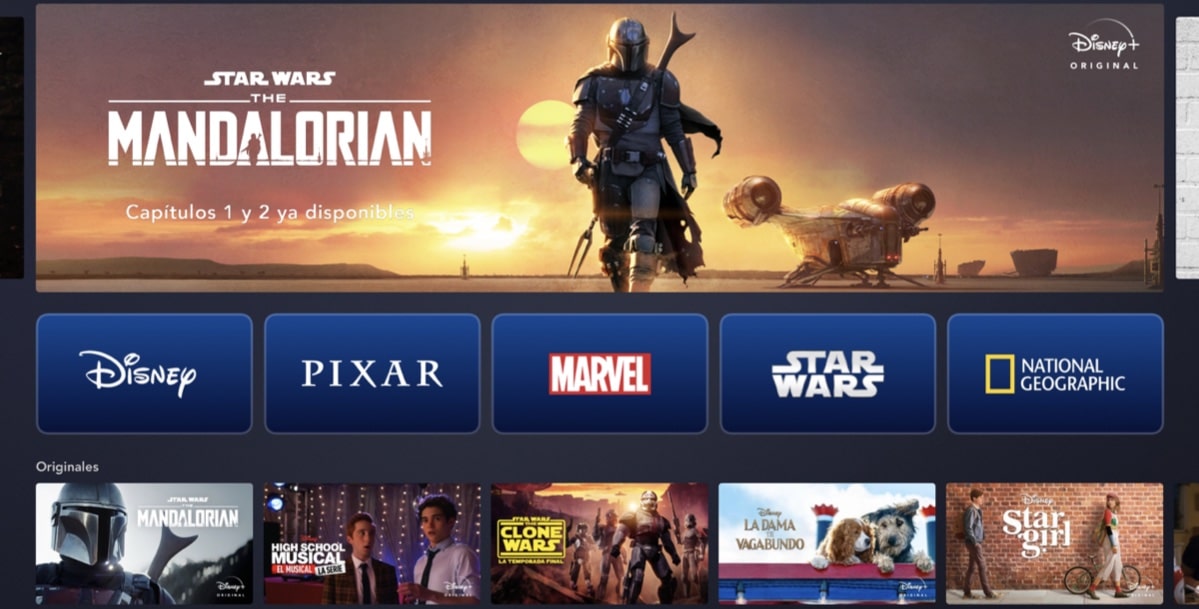Disney + is finally available in Spain with the rest of its catalog. Service can be viewed simultaneously on up to 4 devices at a time, with a maximum of 10 devices installed. If it exceeds that limit, how do you remove the resource so I can add another one? We'll tell you.
Similar expectations are remembered only when Netflix arrived in Spain, introducing Spanish streaming video services. Disney +'s arrival in Europe is a reality, with all its listings from Disney, Pstrong, Marvel, Star Wars and National Geographic, in addition to other series such as The Simpsons. At € 6.99 per month (€ 69.99 if you opt for one annual fee) we have a very comprehensive catalog too chances of watching up to 4K quality on four devices at a time, with a total of 10 devices installed
How do we remove the phone so we can install the app on another one? From the program itself there is no option that allows, or from a website, many users are crazy looking for a way to do it. It's really simple:
- If you downloaded the content to the device you want to delete, first delete that download
- Uninstall the app from that device
Once you've followed these two steps, that space will be released so you can install the app on another tool. Of course many of you who share services with other people encounter this problem, on the other hand with some subtle but simple solution. To enjoy the platform's content and remember, stay home.