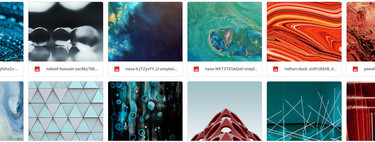Who says wallpapers have to be photos? Thanks to Live Wallpapers or Android animated backgrounds, it is also possible use videos as wallpaper on Android, but not at the factory: you must install an application.
If you want to give your mobile a more lively touch and you can’t find any animated background that you like, you always have the option of using an app to use one of your videos as the background. We tell you cHow to set video as wallpaper on Android, very easily.
How to put a video in the background on your mobile
Android doesn’t allow you to set a video as a wallpaper per se, although you can use third-party apps to create animated backgrounds based on your videos. In other words, the first step is install an application for it.
In Google Play, there are several apps for using your own videos as wallpapers. We have tried several of them and we end up with Video Live Wallpaper which is not the prettiest, but it is free and allows you crop video to fit mobile, something that not all similar applications do and which significantly changes the quality of the result.
Video Live Wallpaper
The application is very simple, although it has everything you need to set a video as your wallpaper. As soon as you open it, you need to press Choose video

After you choose the video, it will be broadcast and you can cut the piece you want to use as wallpaper, in case that is not the whole video. After making the cut, press the button with the image, in the top bar, and you will have the video wallpaper ready.
This shows you the Android wallpaper preview, where you can see the video in action. If everything is correct, press Apply and you’re done, although if you want to change any additional settings, you can press Settings, which will bring you back to the app.

The app has a few settings on how the video is displayed. You can choose the video fragment, turn the sound on or off and choose whether the video will fit the screen or whether the aspect ratio will be kept. Here is an example of the result:
If you change your mind later and want to change any of the settings, you don’t need to repeat the whole process. Instead, open Video Live Wallpaper and the changes you make will be applied immediately basically.