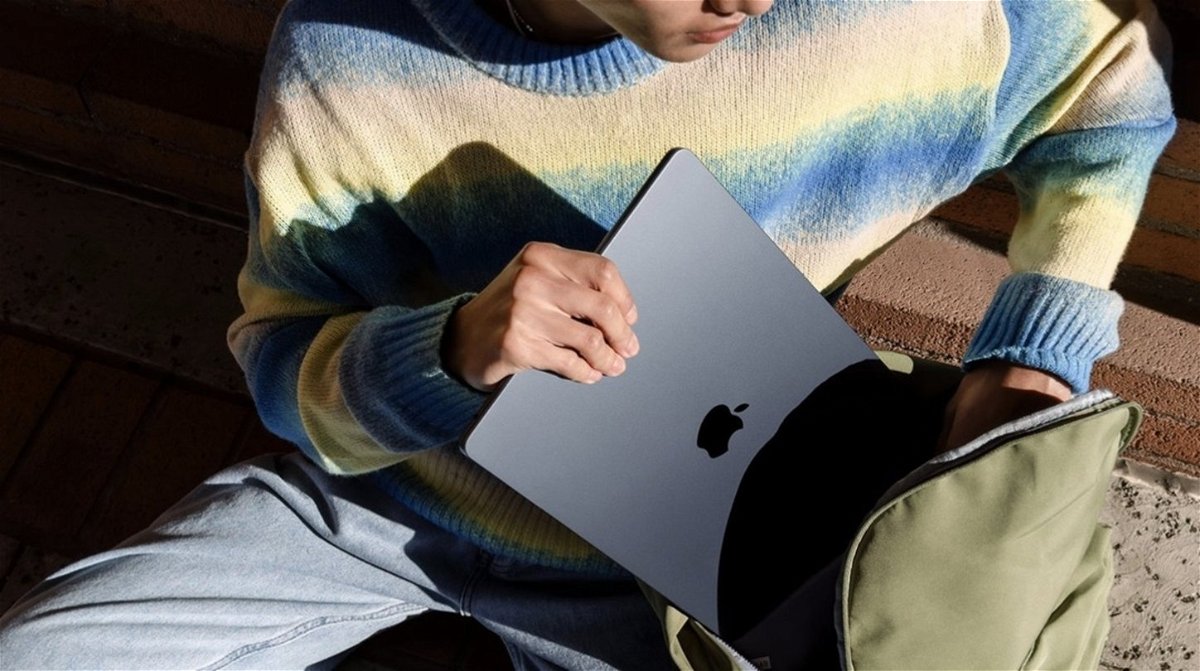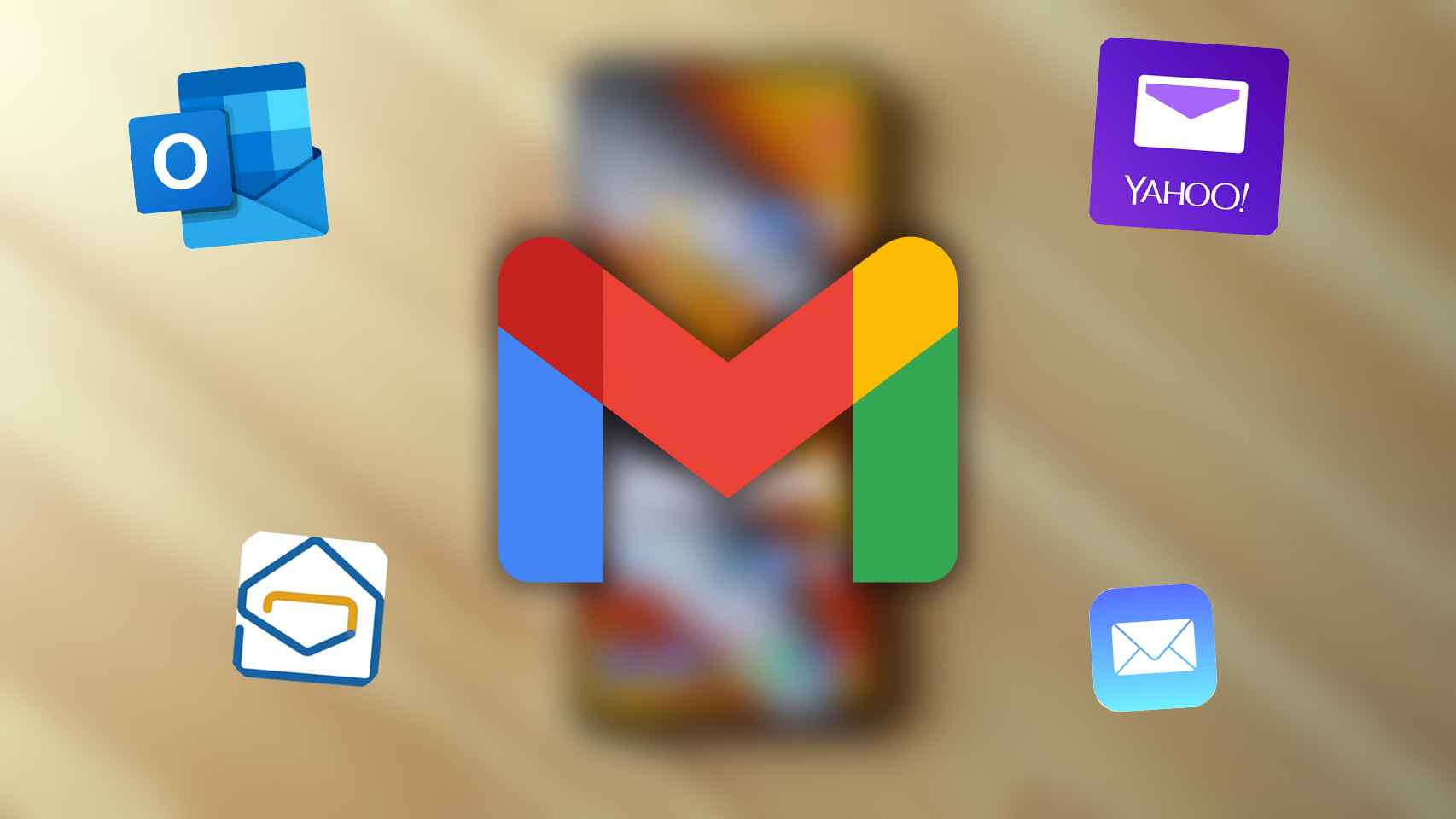A few years ago the browser Chromium activated on Secure browsing to protect us against Phishing, a feature that has continued to improve to also protect us against dangerous sites, downloads, extensions for its version on PC, or security breaches by password.
By default, our Chrome browser must have enabled by default the standard protection
Select the level of protection
Is Secure browsing it is configurable. Google Chrome browser offers us three levels of protection: No protection, standard protection and enhanced protection.
To change the settings of Secure browsing we have to go to Chrome> Settings> Privacy and security> Safe browsing. We will find there the three levels of protection.

-
Without protection (not recommended): It does not protect you from dangerous downloads, extensions, or websites. You will continue to be protected with the safe browsing feature, if available, in other Google services, such as Gmail and search.
-
Standard protection: Standard protection against known dangerous downloads, extensions and websites.
-
Reinforced protection: Faster and more proactive protection against dangerous downloads, extensions and websites. Alerts you to password security breaches. You need to send browsing data to Google.

To enjoy the best safe navigation, we need to activate the enhanced protection, but if we do not want our data to be shared with Google, we will have to use the standard protection with the option of exposed passwords warning enabled and with the ability to send disabled URLs to Google.