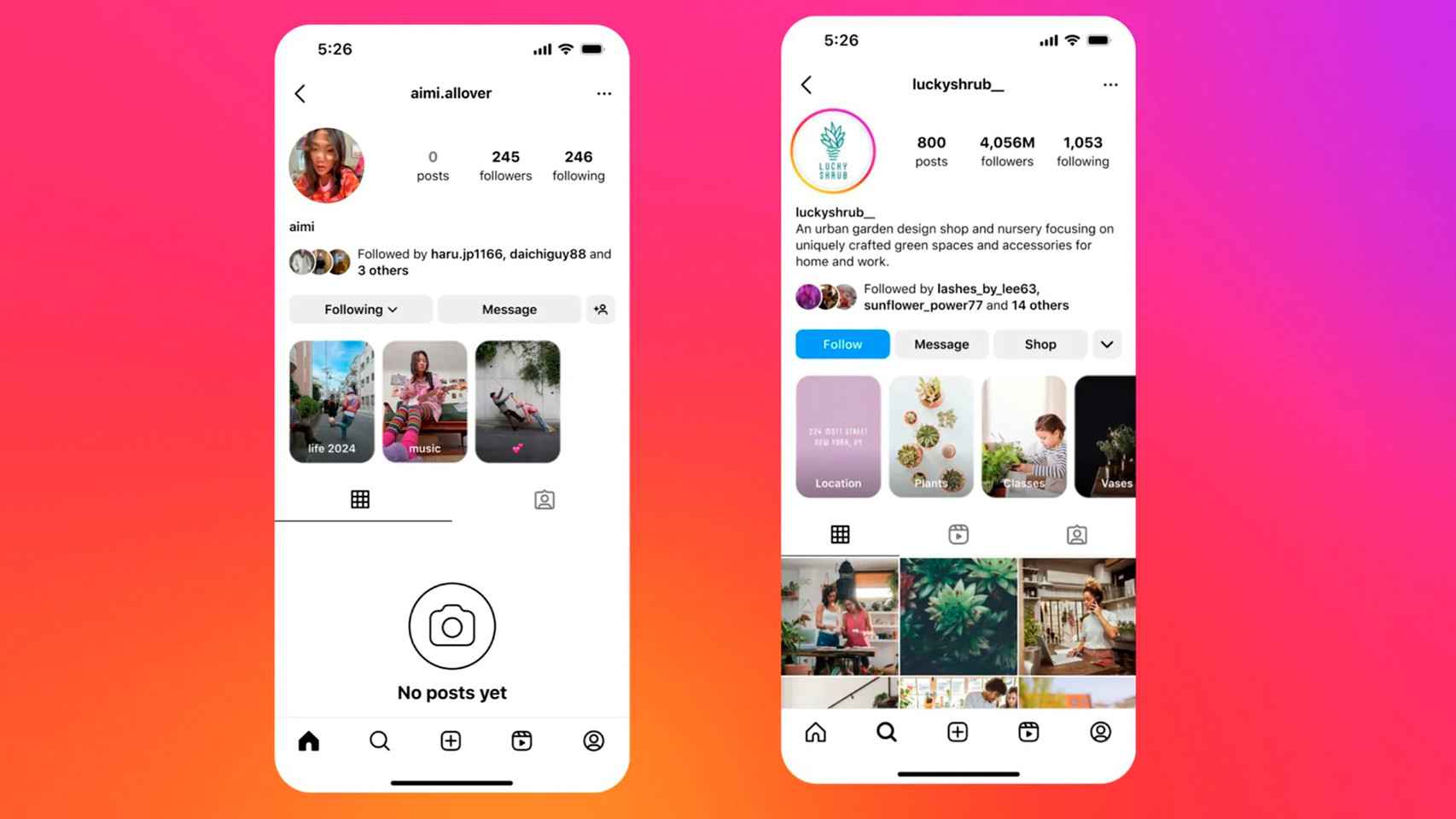Google Lens is an application that has improved considerably in recent months, thanks to the arrival of many new functions, which we can also take advantage of in Europe. One of the new features, already announced this summer, It’s called homework mode. It is a function with which the application helps us to solve math problems.
Thanks to this homework mode in Google Lens, be able to solve a mathematical problem it becomes something simpler. The app will show you the result of an operation that you need to perform, besides, it also has the ability to explain the steps that are followed to get said result.
The best Android apps for learning math at home
If you want to learn, improve or practice math during this quarantine, these Android apps are a big help.
How to use homework mode in Google Lens
If you have problems with a math exerciseJust like doubting the result, Google Lens will help you solve this operation in an easy way. The app will show you the result of this operation, so that you can compare it with the one you got yourself, for example. Besides, they also explain the steps that are followed in this operation, to achieve said result, so that you know the necessary steps and see if you have skipped any or if you made a mistake in any of them. . The steps to use this function are:
- Open Google Lens on your phone.
- In the lower menu, select the Homework option.
- Point the camera at the operation you want to solve.
- Select the operation on the screen.
- Wait for the app to recognize it.
- Click on the option you want to see (depending on the operation).
- Display the lower menu if you want to be able to see the steps to follow to achieve this result.
This homework mode of the application can use with all kinds of math operations, from simple addition or subtraction, to more complex equations, which allows it to be useful to a large number of users. The operation will be the same in all cases, which makes the use of this function particularly convenient.
If you want power solve math operations in a simpler way, Google Lens will be of great help with its homework mode. You can start using it right now by downloading the app on your Android phone, available in the Play Store, at the following link:
Version:
Author:
Requires
vivo X51 5G: exceptional camera
OnePlus Nord N10 5G review
Huawei Mate 40 Pro review
Samsung Galaxy S20 FE review
Análisis Xiaomi Mi smart speaker
Huawei FreeBuds Studio review
OPPO Reno 4 Pro review
Chromecast analysis with Google TV
Analysis of Oxygen OS 11 and Android 11