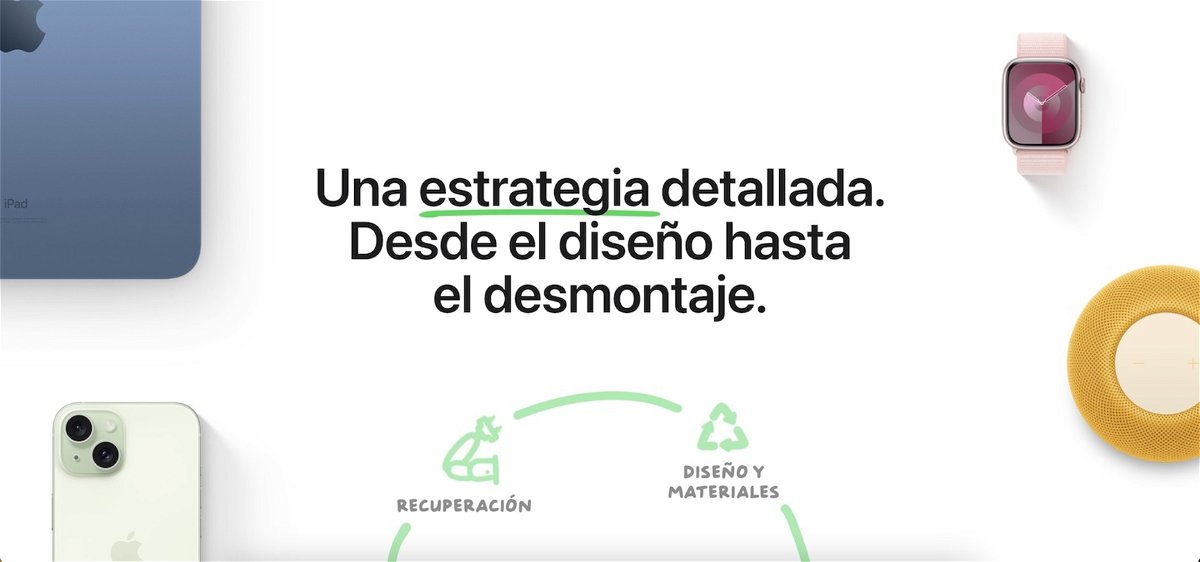As with mobile phones, and the Samsung smart watches screen can be captured. Take a picture of your watchface, daily activity or any app: with a simple touch you will take a screenshot and save it to both mobile and Samsung Galaxy Watch.
Taking a screenshot is a quick way to share everything that’s happening on your device. Generally, any device with a touch screen provides a way to go take screenshots
Press the button and slide your finger across the screen
Samsung automatically activates the screen capture option on its Galaxy Watch via Tizen. Required physical needs move your finger on the screen while pressing a button. At first it is very difficult as it is difficult to find, but with a few effort you can quickly take screenshots with one hand.
It’s no big deal, here’s what you need to do to take screenshots on your Samsung Galaxy Watch:
- Make sure the screen is turned on and that you are in the program you want to capture.
- Press the button on the bottom of your smartwatch then keep it strong.
- Swipe horizontally from the left side of the screen to the opposite end. You will see animation as the scan is generated.
- Not all apps allow you to take a screenshot: As is the case with cell phones, some people block this action for security reasons.
Everything was shot are stored in the Samsung Galaxy Watch gallery: you can download them to your mobile phone from the ‘Copy to Phone’ option, which appears in two menu items (on the right, in the gallery photos). In addition, in many models screenshots are also saved on the phone wheel: seek it first.