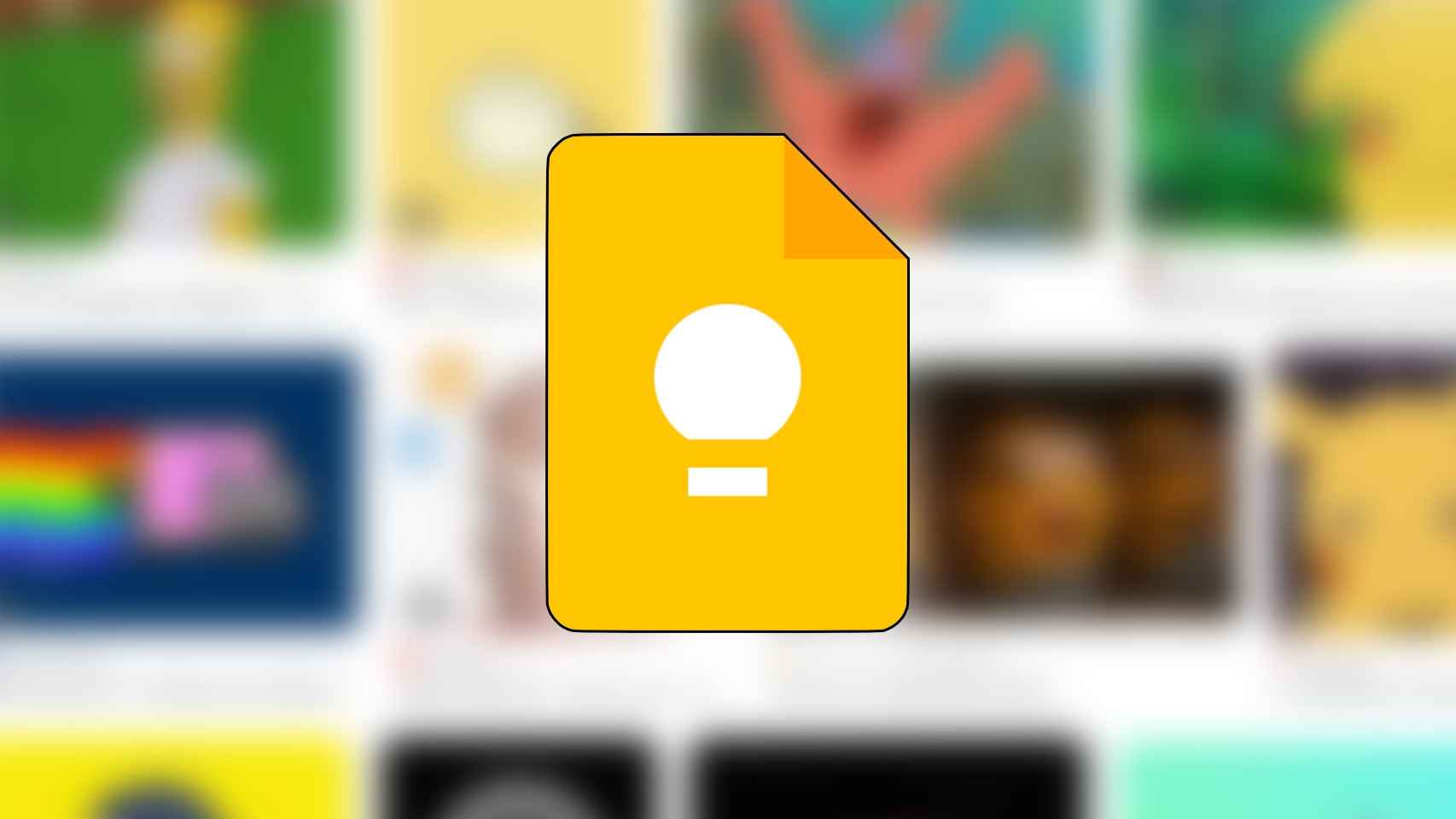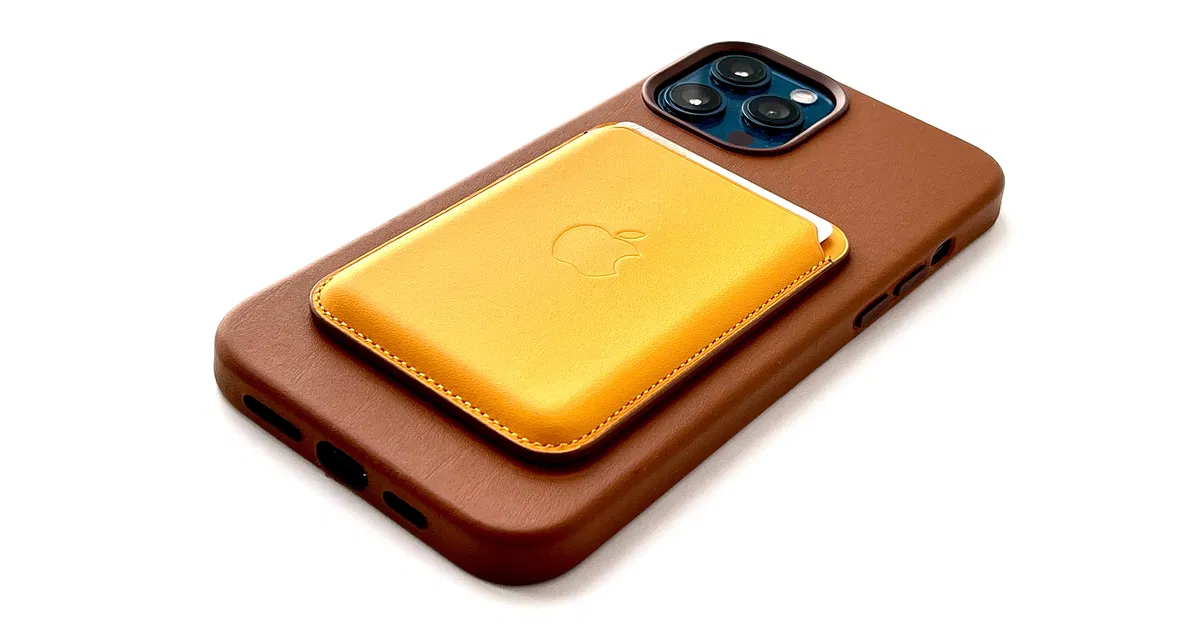Of course many of you already know the iPhone camera and that we can take a picture directly with the Apple Watch, but you may not know the option it allows us to change the camera or choose a different clock mode.
This function is great for us when we want to take a picture without leaving the iPhone to anyone, we can use a timer, position ourselves and take a photo. We can also stream directly by zooming in using a digital crown as well all without touching the iPhone
Taking a photo is simple and you are sure that in addition to those present they have already done one (leaving friends impressed) leaving the iPhone right at the table resting and doing an Apple Watch shoot. But the thing is not only for this and we can use more options available within the Apple Watch camera system itself.
Switch camera or select different mode
This can easily be done from the Apple Watch when we press the clock screen hard. When the app is open and we see a picture that can press the screen hard and press any different options

Switching, activating or disabling flash, using HDR mode or activating Live are some of our options. We can also adjust zoom using the digital crown and view images directly from the Apple Watch Photos app. Using a timer involves a blast of 10 images And when it comes to group photography there is undoubtedly the best option. Have you tried this method to take your pictures and leave the iPhone in your hands?