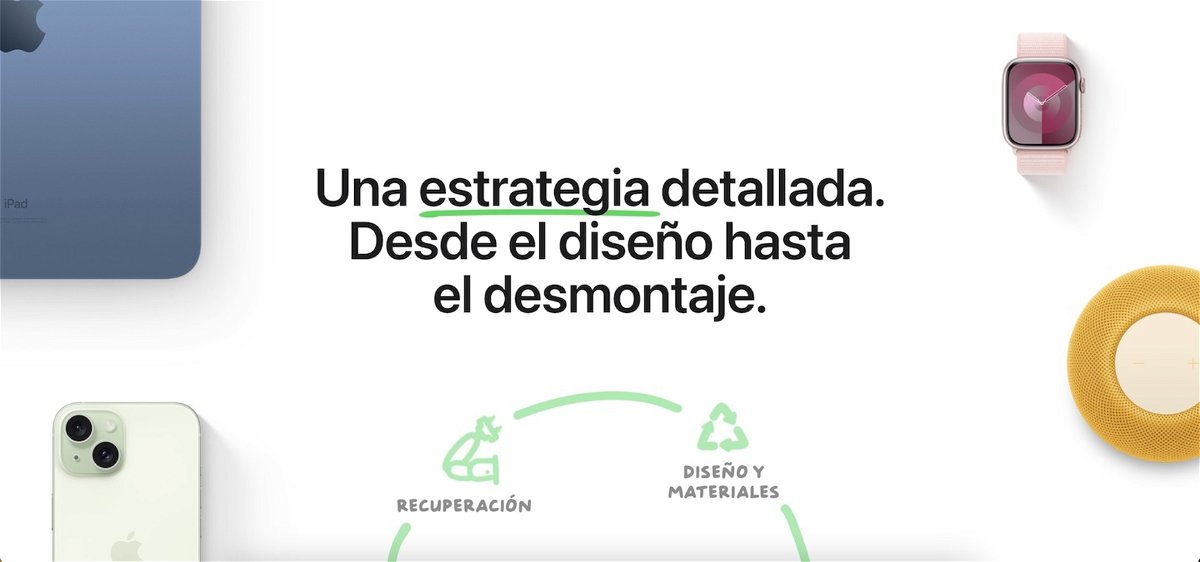The sharing screen on Apple devices is one of the most commonly used tools users have every day. This is intended to exporting files is easier, more accurate, and more productive. Therefore, planning it is very important and we will teach you how to do it.
Sharing sheet
The sharing sheet appears on iOS and IPOS every time we want to send an image, file or something from the app. The send can be in the contact through the messaging app or it can be again share between applications.
This tab appears every time we offer "Sharing" indicates 3 levels
Other programs that include iMessage and currently WhatsApp add the most commonly used contacts in this first part. Also, compatible AirDrop devices are also visible in this category. Later there are applications that we can share files with and eventually there are actions that provide some archive tools.
Customize applications
The second level, which are applications, can be organized depending on the user's usage and taste. This is serving exchanging files. For example, in a photo app we can use this sharing page to upload a selected image to the cloud without having to do the normal process of applying, selecting, uploading, etc.
- To customize, open the Share tab and go to the bottom of the list of applications by right-clicking. An empty "More" program icon will appear and be identified by three dots.
- Once inside, select "Edit" and add or remove icons that can select the apps we want to display.
- In addition, on the right-hand side we find bars to organize by prioritizing.
Customize actions
By actions we can explain what do we want to do with the file. For example, in a pho to app we can decide if we want one of our photos to be a background image, send it via AirPlay or do other things that allow the expansion of other programs.
- To customize, go to the bottom of the list in the bottom navigation until you find the "Edit action …" section
- Once inside, you have to add or delete an action with the icons on the left and determine their order of priority starting with the bars on the right.
It is important to mention that you can define this customization even for all apps that allow you to open a sharing sheet.
You may also be interested in this trick of adding lists to other lists in iOS notes.