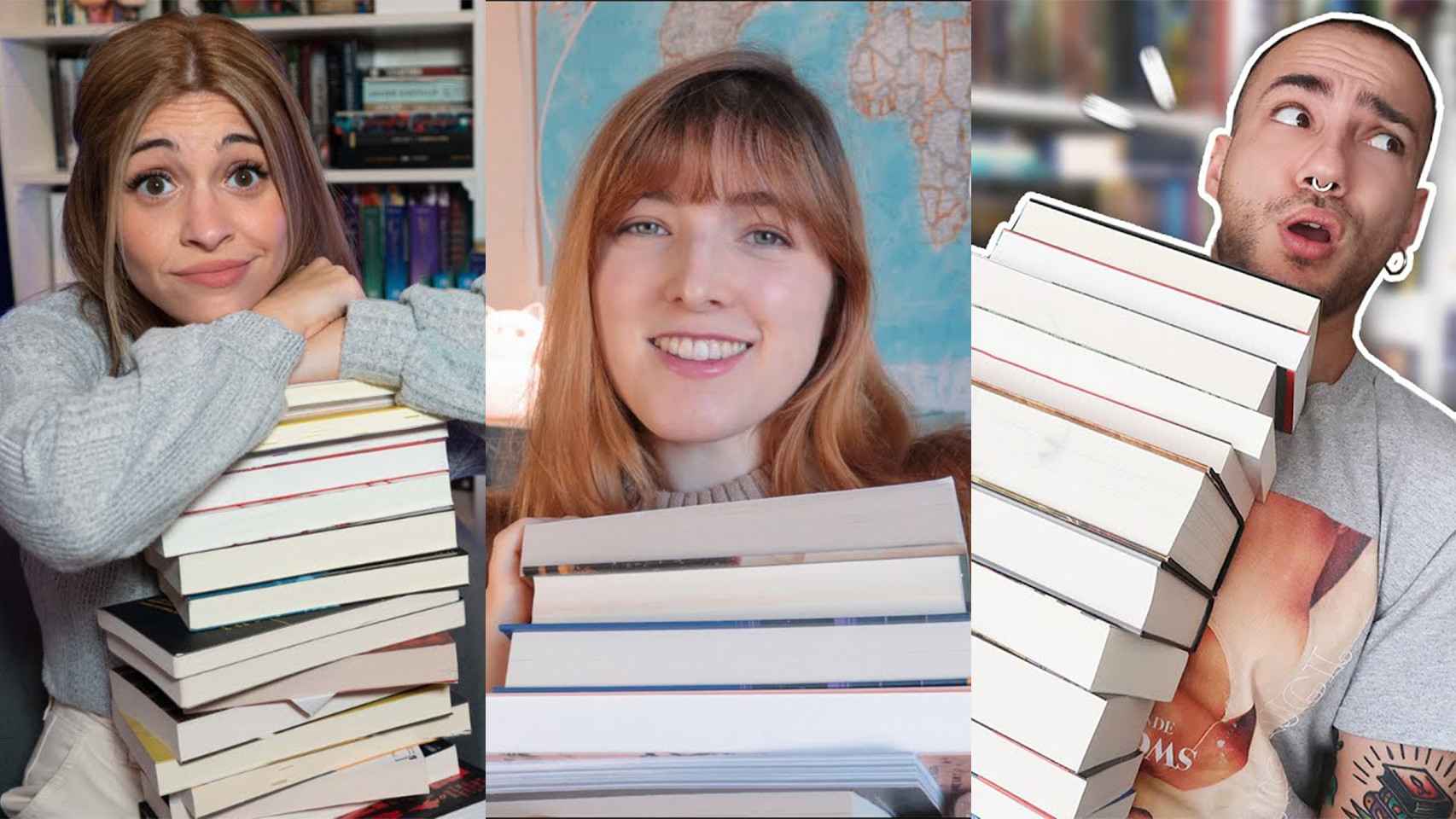The action or action we will see today may be that most of you already know and use it often, but I am well aware that there are people who do not know or have never remembered to use it so we will share it so that everyone can get that perfect quick shot
Two quick actions using the camera on your iPhone
The first of these is clear, the camera touch button on the screen
On the other hand, the second act and that to me the fastest and most reliable I use the most, is swipe the screen with your finger from right to left. With this action, no matter if our iPhone is locked, our iPhone’s camera will work very quickly and will allow us to take that picture properly. We all know about iPhone camera performance, but making the camera work faster this is the best option for me.