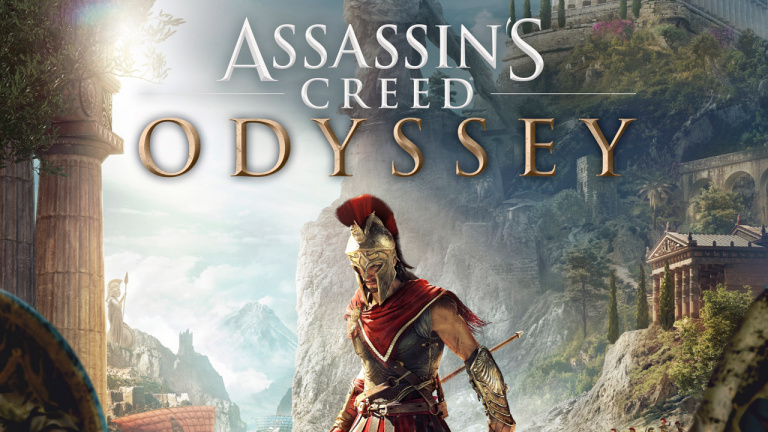Messenger and Instagram recently unified their discussions in Europe, with a series of news for users. One of the most recent features to be introduced is Self-Destructing Cats, which were announced in November. Although this is not the only privacy feature that we can use, since we also have the temporary mode.
Temporary mode is a function that takes some time available in Messenger for Android. With this function, all messages that have been sent in a conversation will be deleted once said chat is closed. So, each time, you’ll start from scratch and have a little more private chat.
Facebook Messenger: solutions to your most frequent problems
Facebook Messenger is a popular application on Android, which suffers from quite frequent problems. We show you how to solve them.
This is how the temporary mode of Messenger is activated
Temporary mode in Messenger is a kind of pre-function to temporary messages which will be coming to the app shortly, now that it has been unified with Instagram. In both cases, we find functions that aim to improve the privacy of the chats you have there. With this mode, closing a chat will delete all its messages.
If you want to use these types of messages in your account, the steps to enable them are:
- Abre Messenger.
- Enter the chat where you want to activate this temporary mode.
- Click the i icon.
- Go to the Temporary mode section.
- Activate this option in the chat.
- When you close this chat, the messages will be deleted automatically.
With these simple steps, the so-called temporary mode is activated in your Messenger account. When you close the chat where you were talking to this person, messages that have been read will be deleted directly when you close the chat. It is important to keep in mind that which are the ones that have been read, you have to get the play icon in the chat to confirm it. Those which are not displayed as read will not be deleted.
Version:
Author:
Requires
Android 11 analysis on Vivo mobiles
The reality of mid-range mobiles at 800 dollars
vivo X51 5G: exceptional camera
OnePlus Nord N10 5G review
Huawei Mate 40 Pro review
Samsung Galaxy S20 FE review
Análisis Xiaomi Mi smart speaker
Huawei FreeBuds Studio review
OPPO Reno 4 Pro review