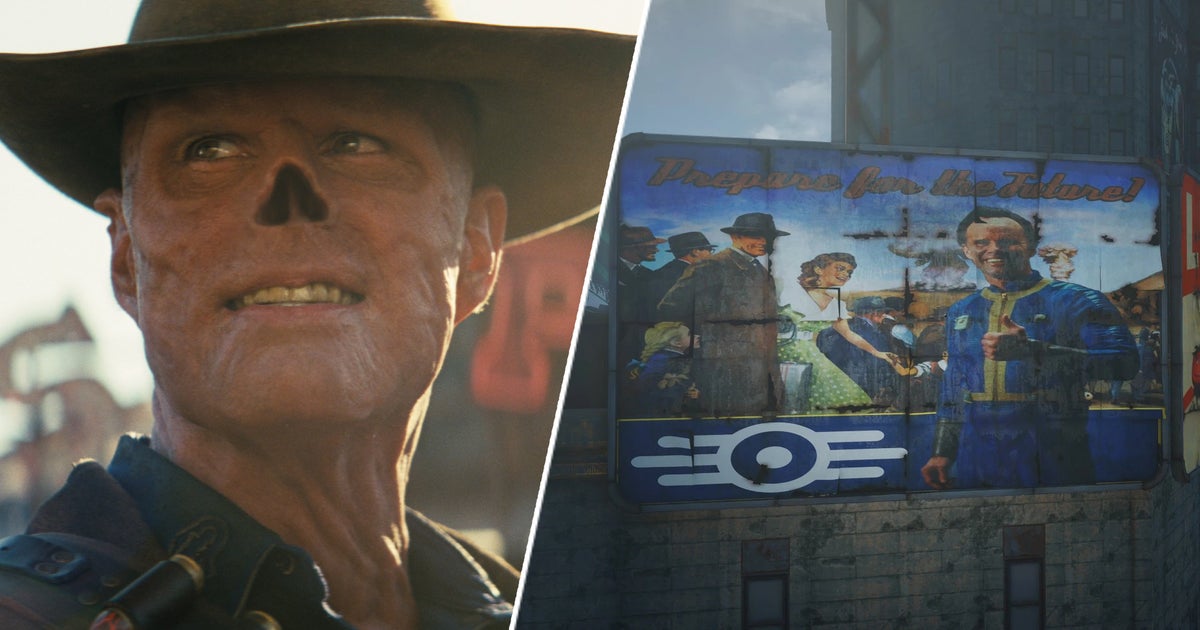Possibly on some occasion you wanted to play a game especially for PC or mobile and you found yourself with regional blocking. This It usually happens frequently with MMORPG and other online games which are first launched in Asia. When this happens there is no other solution than to be patient and wait for the video game to arrive in our country. But what if it was possible to skip the regional blockade?
To avoid regional blocking in most cases it is enough to connect to a VPN. But, What is a VPN? A virtual private network is a local network that allows connections to a public network. This is not something new, although with the rise of the internet its use has been extended for several reasons. Among them, navigate anonymously and improve everything related to our privacy. exist Free VPN and depending on the provider we can download the app for iOS, Android and PC (Windows / macOS).
As a summary we can say that all are benefits. For example, it protects us when using public Wi-Fi networks by having a more secure encryption that hides our real IP address, so we can access the content offered by Netflix regardless of the country.
How to take advantage of a VPN to play PC and mobile video games from other regions
If there is an online game that you cannot play due to regional blocking, then you just have to install the App from a VPN provider. It is very important that the provider has many servers spread all over the world.
Imagine you want to play a PC MMORPG which is currently only available in China and therefore has regional blocking. Once the game is installed, you must open the VPN provider application and select a server that is in China. Then you just have to start your session in the game. The VPN will "place you" in China, when you are really connecting from another country. In iOS, Android, macOS and GNU / Linux the steps to follow are the same.
Remember that if you decide to try a free VPN to play an online game ping (latency) can increase considerably. If you already do not use a VPN, when connecting to a server that is in China the ping can be high, imagine having to go through a VPN server that is saturated before. This can be solved, in part, by paying a subscription to a provider. Normally, paid VPNs have better servers and connections with greater bandwidth. You can also do something else, create your own virtual private network
If you only want to browse the internet with more privacy, we recommend that you install the Opera browser since includes a free VPN that works pretty well. To activate the service you just have to go to Menu–> Settings–> Privacy–> VPN. Once activated in the address bar an icon appears showing the status of the VPN.