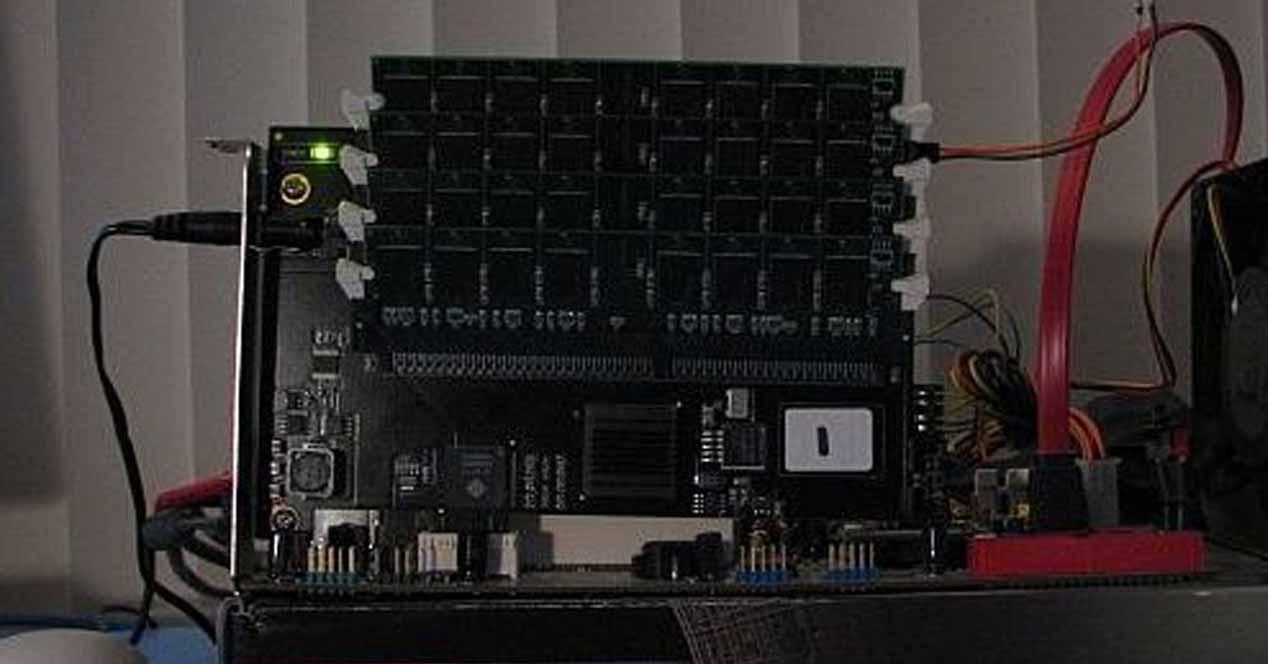The first thing to think about is obviously that RAM is volatile and that therefore, it doesn’t make sense to use it as a storage device because what you save in it will be lost the next time you shut down the computer. It certainly is, but it can be very useful as a cache memory, to store temporary files or, for example, for the Windows swap file without going any further.
Configure a RAMDrive with ImDisk Toolkit
ImDisk Toolkit is an application for managing virtual drives, but it includes a utility that allows you to create RAM drives, so this is what we’re going to use to teach you how to configure your RAMDrive in Windows. Obviously the first thing to do is download ImDisk Toolkit (it’s free) and install it on your system. Make sure that during the installation you select all the components.
Once installed, you will have a shortcut on your desktop called “RamDisk Configuration”. Double click on it and adjust the size in the window that opens. We recommend a minimum of 4 GB, but the normal thing is that you are using the total size of RAMDrive you have (i.e. if you used 8 GB of RAM, create it 8 GB).
Here you can also select the drive letter you want to associate with it, as well as the file system. You can also configure it to automatically create a drive every time you start the operating system, and keep in mind that you will lose any data on it every time you restart the computer. Click OK when you have selected the settings you want, and in doing so, a warning message regarding shutdown options may appear. If so, click on the options we mark.
In the options that appear (which you can access from Control Panel -> Power Options -> System Configuration), click on “Change the currently unavailable configuration”.
In our example above, that doesn’t give the option, but if you get the Turn Windows fast startup on and off option, you need to turn it off for it to work.
Quick Start in Windows speeds up the PC startup process by recording a system state between full shutdown and hard drive hibernation. This happens when the PC writes the contents of RAM to a hard drive or storage drive and as you can guess it can affect the capacity of the RAMDrive so it should not be activated.
Also, disabling this option will allow ImDisk to save data from RAM to a storage drive (similar to Windows Fast Boot) to an image file to be reloaded on every boot. Of course, keep in mind that this will slow down the system shutdown a bit.
What performance does he have? Is it worth doing it?
Obviously, RAM is much faster than any SSD or hard drive, including the latest generation PCIe 4.0. Here is a comparison between a SATA 3 SSD and a RAMDisk made with DDR3 memory.
As you can see, the difference in performance is overwhelming. Now is it something worth it? As is evident, a RAMDrive will always have a fairly low capacity, so it’s not that you’re going to be able to use it as mass storage. However, it may have some utility as a Windows swap file as access will be almost immediate, as well as cache memory or for temporary files.
Honestly, we would tell you that it’s not worth much precisely because of this low capacity, and in reality, it doesn’t offer such a noticeable performance boost that it’s worth making your life complicated to set it up. and configure it.