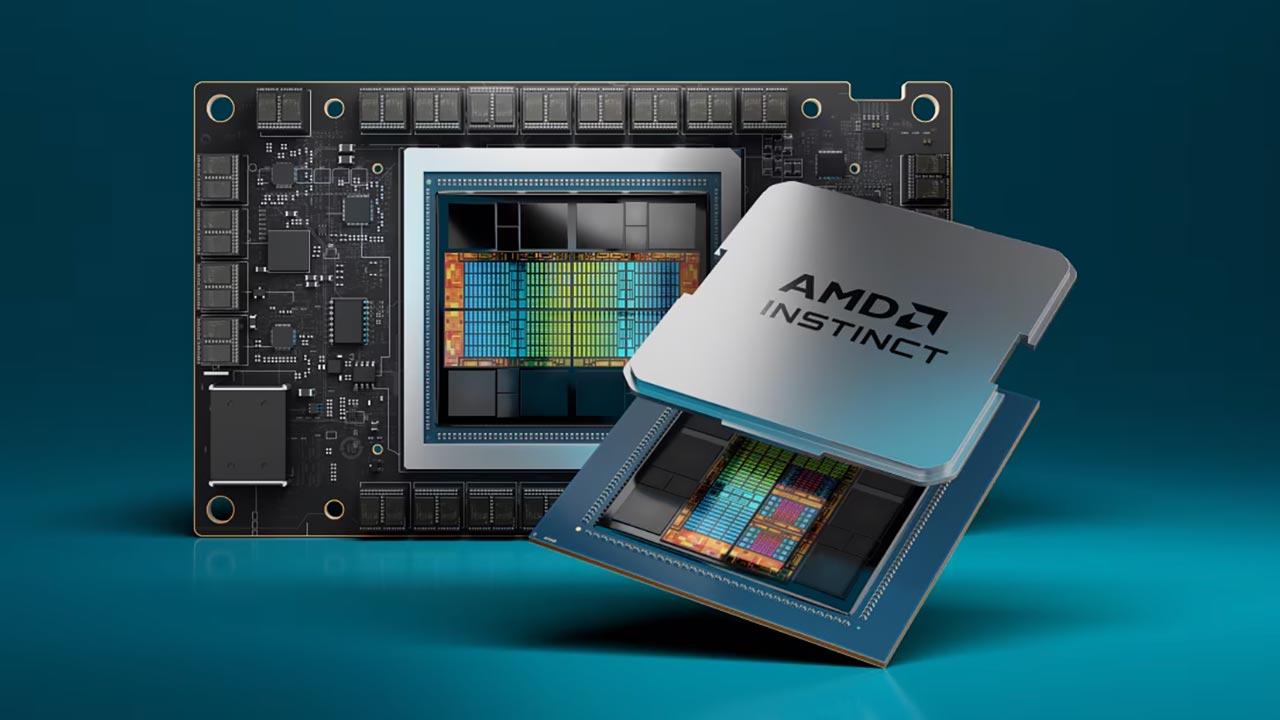If you’ve made it this far, you might be feeling a little embarrassed, but don’t worry, it’s surprisingly difficult to turn off the PS5, and I bet almost everyone with the console has been confused trying to do it for the first time.
The problem is twofold. First off, the PlayStation 5 is somewhat based on the PlayStation 4, and its physical power button is small and well hidden.
Second, it differs too much simultaneously from the PS4 as the software’s power controls are in a completely different place. Here’s how to find both.
How to physically shut down the PS5
First off, if you’re willing to put in the effort of getting up, the PS5’s power button is a thin black button on the front of the machine, attached to the drive eject button on the console. ordinary, and only for digital edition.

If you put the console upright, the power button is the bottom of the two, while if you lay it to the side, the power button is the button on the left.
In any case, you just need to press it to turn off the console.
How to shut down the PS5 by software
You probably want to turn off the console more often through software, so you can do it with the DualSense controller without leaving the couch.

If you were a PS4 gamer, your instinct is probably to hold down the PS button, but stop there. Instead, just press that button – it’s the one done with the PlayStation logo right between the analog sticks on the controller, if you’re not sure.
Press the button to display your activity cards, as well as the menu that gives you access to your notifications, group chats, downloads, and more.
The power settings are on the far right, but a pro tip: instead of scrolling right, tap left once and the cursor will scroll all the way.
Tap on it and you’ll have your three power options:
- Go to sleep mode: This puts your PS5 in sleep mode, but depending on the power settings, it will continue to download and install games and updates, and charge drivers connected to the USB ports.
- Turn off the PS5: this completely turns off the console. Use it if you are going to unplug the PS5 from the mains, or if you just want to save power
- Restart PS5: This turns the PS5 off and on again, ideal if you are having technical issues and are waiting for a reboot to resolve them.
.