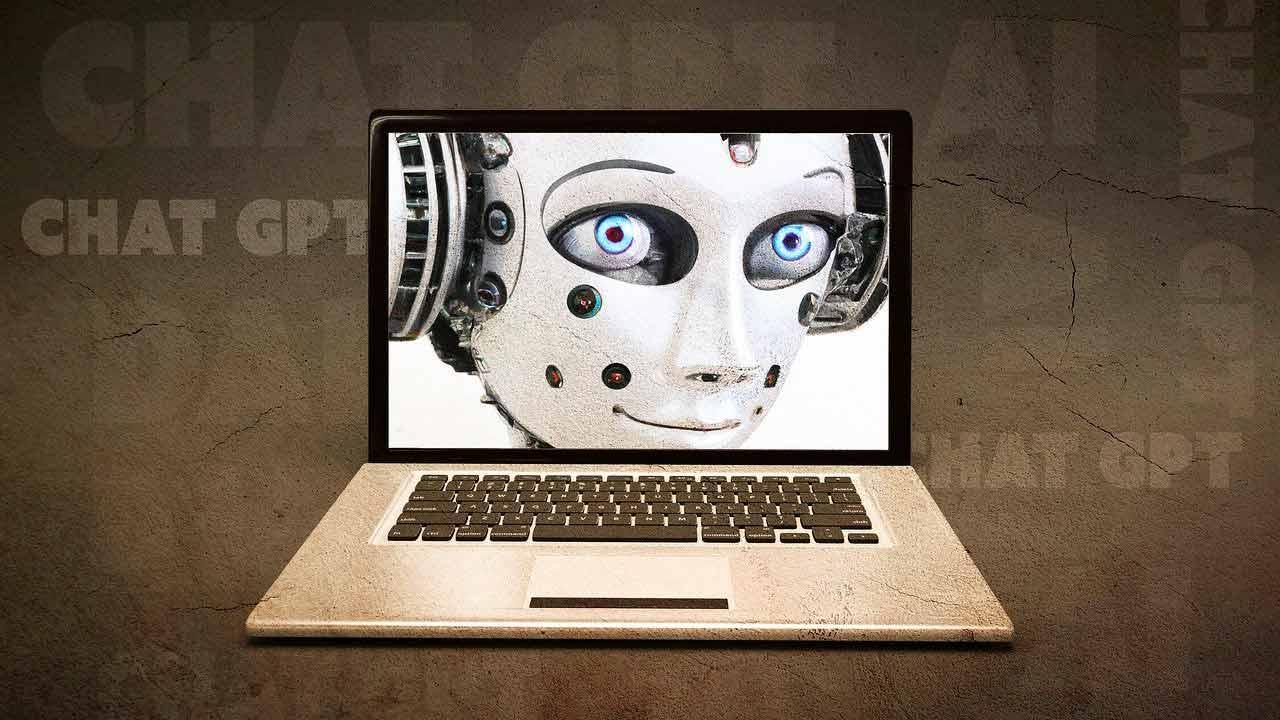Microsoft has announced that text prediction will be available very soon in its Microsoft Word document generator. The news was made official after learning that this year Microsoft will launch the new edition of Office 2021.
You can verify all the details of its launch, prices and benefits which will have the new version, as well as the editions and prices. This new functionality follows on from other solutions on the market, such as Smart Compose with Google Docs.
How prediction will work in Microsoft Word
We don’t have a lot of details on how it will be implemented, but we do know that when enabled, the suggestions will appear in a gray tone, showing users the option to accept the prediction by simply pressing the tab key, or the ‘Esc key to reject it.
As it seems logical, it will always be possible to turn off the feature using the toolbar options in the suite, so that the Word application itself does not constantly offer you a suggested word.
When does the prediction reach Microsoft Word users?
The company confirmed that throughout March, Microsoft 365 will have an update in which this new functionality will already be integrated, so that all subscribers to the service can benefit from the novelty.
If you still don’t have this payment method from Microsoft, you can get the version Microsoft 365 Home for a price of $ 69 per year ($ 99 if you opt for the Microsoft 365 Family plan for environments of 2 to 6 people).
This technology appears years later in smart mobile devices, where keyboard prediction has long been among users and is becoming more and more popular.
As Microsoft explains, the innovations adopted in artificial intelligence and prediction have enabled integration to become a reality, in order to guarantee the most satisfactory user experience possible.
See the article on how to download Microsoft Word for free on your computer.