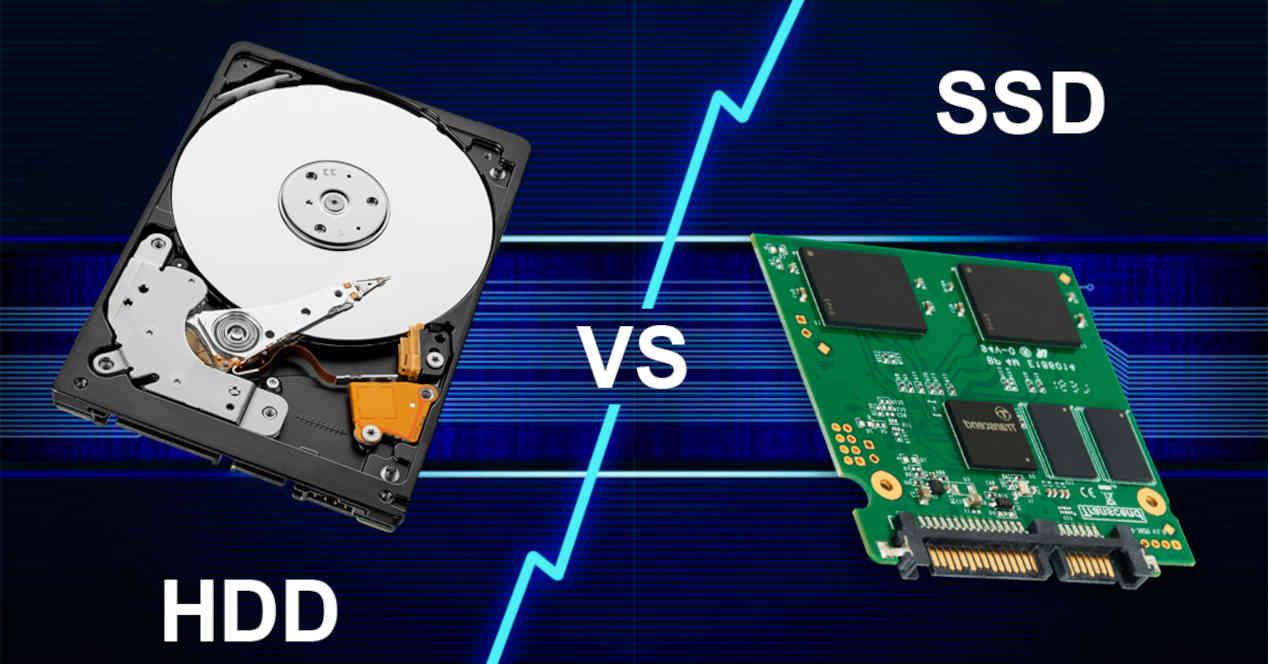Either because you considerincrease storage capacity your computer, its hard drive starts to fail or have already done so, the most likely thing is that you have raised to buy an SSD. But if you are one of those people who have a computer with SATA-2 interface you will have backed down, either because you think you cannot install one, or because the low speed of this interface does not allow you to take advantage of the advantages of solid disks.
An SSD is always better than a mechanical drive
There are several reasons why a full disc is much better than a mechanical disc, including the following:
- A solid disc has no moving parts, so it is less likely to break.
- Solid disks are not divided by sectors, this means the access time to all data is always the same.
- A solid disk allows for shorter data access times.
But if we are talking about placing an SSD in an interface SATA-2, which does not exceed 150MB / s transfer bandwidth, the first thing that comes to mind is the following question: What are the performance advantages of installing a disk of these specifications on an interface of this speed? You are not going to make the drive faster than this interface, but your computer will run faster than with the classic mechanical drive.
Sequential access vs random access
Data is ordered in memory sequentially, both in RAM and on disk, because programs are usually executed sequentially. But since in programs there are jumps to other lines of code, either because there is a loop or condition in the code, or because the CPU starts executing another program or execution thread . Therefore the random access speed
It is in the random access on disk is where a SSD has an advantage On a mechanical disk, the reason is that mechanical disks store data in different sectors of the disk, which have different access speeds. This means that the access speed of data found on internal tracks will be different from the access speed of data on external tracks.
On a solid disk, on the other hand, the access speed to all stored data is always the same, so the performance will be constant and the processor will always access it at the maximum possible access speed and latency.
Can I install an SSD on a SATA-2 interface?
Of course even you can install it on the first generation SATA interface, since the SATA interface is backward compatible, so if you have SSD for SATA-3 interfaces, please feel free to use it if your PC has SATA-2 or SATA-1 interface, which will work for you without any problem, that is that is, with a lower transfer speed.
On the other hand, you have to keep in mind that if you have a PC that is already a few years old, there is a problem that your computer hard drive starts to fail for a while and SSD, n Not having the problem of moving parts, this results in ideal if you want to continue using this PC.
Therefore, if you have free SATA-2 bay in your PC, be it laptop or desktop, please feel free to place SSD with SATA interface and start using it as your computer hard drive, you will give it a second life and your programs will improve in performance.