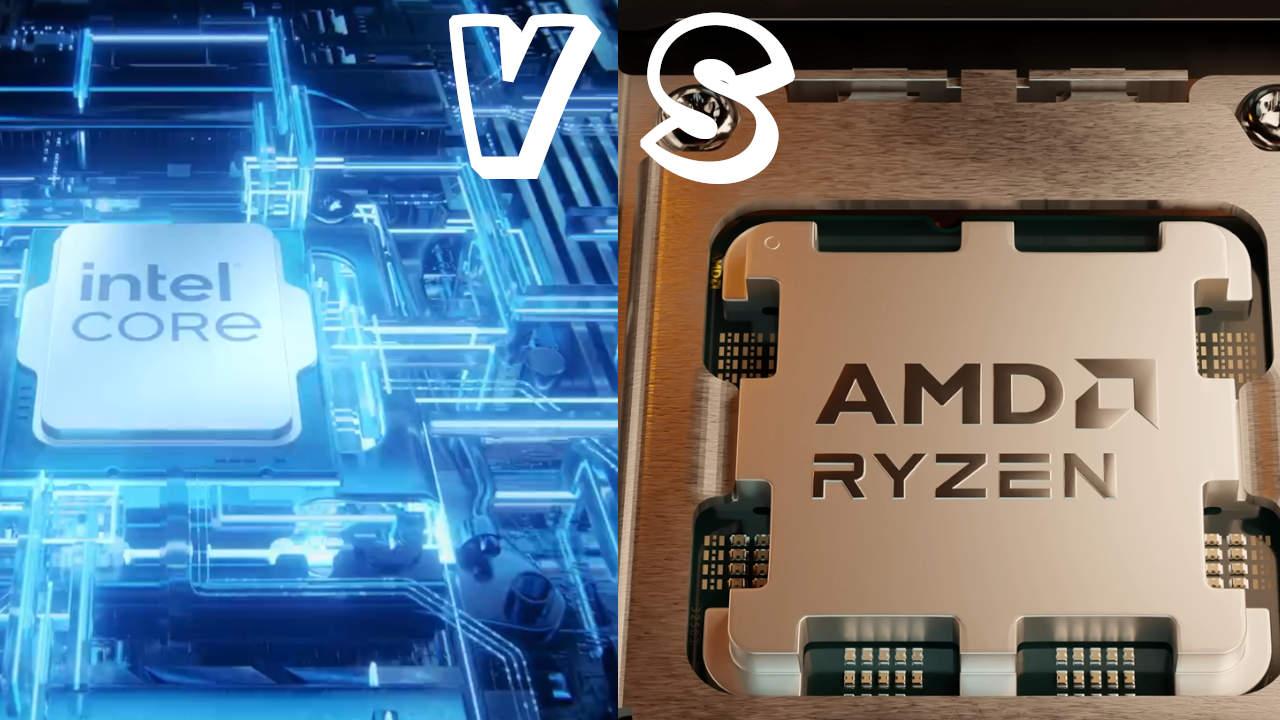The 2016 MacBook Pro was unfortunately famous for an issue called “FlexGate”, which occurred in later models that Apple did not acknowledge existed. In the end, they had to give up their arm to twist and recognize that there is a general problem in these models.
What Causes MacBook Pro 2017 Problem?


In the 2017 MacBook Pro, the bottom screen starts to fail, the error is that bars of a soft gray color start to appear, which are very thin when we turn on the Apple laptop, but, as it increases the time of use stretches and gets bigger. The problem goes away when you turn off the MacBook or simply put it into sleep mode, in which case the microcontroller placed between the GPU and the display turns off.
In every laptop, as the screen is built into the system itself, the same system that takes a separate screen takes the input signal from a DisplayPort or an HDMI and transforms it to generate the image on it. screen on the motherboard, but due to space issues we do not have a video input connector but the GPU video output is connected directly to said unit.
The problem with MacBook Pro is that said unit overheats causing distortions in the sent signal causing said artifacts which are annoying when working with these computers on a daily basis due to the loss of part of the screen. .
Apple’s answer to the MacBook Pro screen problem
In the original program, Cupertino’s response was clear: only 2016 models are eligible for repair and the rest will only be repaired if the customer pays for the repair to their technical service. But this week, they changed their minds and increased the number of models that go into the repair program, including models sold through February 2018.
The safest thing is that the problem is limited only to this part and Apple will stop using it in models manufactured after this date, if this is the case and Apple knew about the problems of the 2016 model, then we wonder why to Apple They didn’t decide to include the rest of the models that used it in the list, although the simplest answer was that they might have thought it was a specific part shipment that had. this mistake.
Why is it important that Apple finally recognizes the error?
The problem is that because the chip that communicates the motherboard and the screen is in the latter, then it is necessary to change the whole plate and because the design of the Apple plates is unique because it is thought of as an integral part of his designs. so the change is not cheap for the user at all, we are not talking about a simple repair, but something that can cost an entire computer.
Failures like this aren’t unique to Apple, but its policy of monopolizing the repair of its computers and its obsession with design over functionality causes them to fall into problems like this, in which a single component ends up force a change. . A component that Apple has exclusively for their computers and to which only they have access. But, instead of having the part in stock for repair, they prefer to change the entire plate, as it is logistically much easier for them.
This is why it is important that Apple has taken responsibility, because only they can do this repair at a very low cost and without having to do a direct replacement of the card, which is quite expensive for the company. Affected user exits the Mac platform and access the PC.
The new MacBooks based on the M1 chip aren’t spared either.
We do not know at this time if this is a hardware failure, as by its nature it looks like a software failure, but it could be since only devices with the SoC M1 as a processor are concerned.
The problem? Regardless of what the user is doing, the screen saver appears and there is no way out of it. The solution? Apple didn’t give one out, but it looks like turning off fast operating system user switching prevents the error from happening, but it leaves some operating system functions like logging in unnecessary.
All models of Apple computers based on the M1 are affected without exception, although it is repeated that it may be a software error and the version of macOS for Apple ARM.
Table of Contents