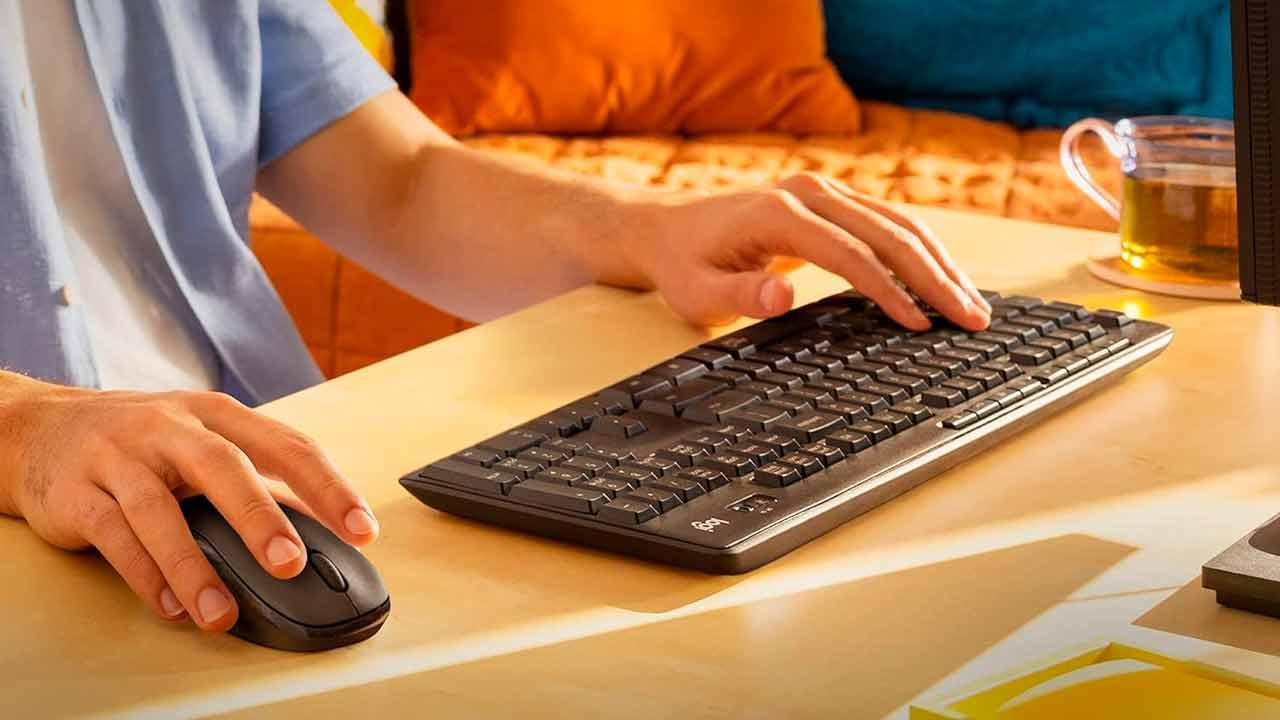The purchase of complete equipment such as a laptop on the second-hand market involves certain risks, such as when buying a car: the equipment could present “hidden defects”, not work. correctly or present hidden defects which the seller has not communicated to you. reports, perhaps because he himself does not know. We will therefore tell you what precautions you should take before making this purchase.
Your used laptop, always on reputable sites
Laptop prices vary widely depending on make, model, internal hardware, and length of use, but it’s fair to say that they’re not usually cheap computers. When it comes to big money investments, you want to know that you have some sort of protection at the time of purchase (legitimate sellers will think the same, obviously) to avoid scams, and that’s why the first recommendation is to buy from reputable sites.
In this regard, big sites like eBay and Amazon are usually a safe bet because of the buyer protection they offer. EBay’s protection policies tend to protect the buyer, so if the laptop is in worse condition than advertised, the seller will be forced to accept the refund and pay the costs themselves.
Obviously, you have a lot more options when it comes to buying a used laptop, but be aware that most do not provide this type of protection for the buyer and therefore the purchase should be done at your own risk. If you end up using these types of sites to buy, we recommend that you always pay through Pay Pal even if you have to pay commissions, since that way at least you can claim the money if something goes wrong.
Carefully inspect the condition of the laptop
Once you have the laptop in your hands, either because you bought it from one of these sites or because you met the seller to complete the transaction in hand, there are certain points you need to carefully inspect. specifics of the laptop that we are going to use. see below to make sure it is in good condition.
The first thing to do is a walk-around inspection of the laptop body: The fact that it has chafing or scratches may be something normal due to the typical use of these devices, but it has any breaks or bumps necessarily means that this used laptop has suffered a blow or a fall and that, therefore, the damage could be not only cosmetic, but that some of its internal components were also damaged.
Of course, you should also check the status of the screen: Check that there are no dents or scratches, and that when you turn on the equipment, it has no dead pixels. We recommend putting video in full screen to see moving scenes and thus see that the colors are displayed well, that there are no dead pixels and that the viewing angles are correct.
You should do the same for keyboard and trackpad: turn on the laptop and check that all the keys are working correctly; that the screen printing of the keys is a little worn may be something normal due to use and should not influence the operation, but to be sure you must check key by key that all are working well, and the same with the trackpad.
To continue, it is advisable to check that all the ports The equipment works, whether it is USB or video outputs, but especially the charging port of the power supply, because it is one of the connectors that is used the most and that is why it is necessary to damage more newsletters. Likewise, check that the webcam integrated and that speakers they work well.
Finally, you need to verify that the wireless connectivity of the device is working properly, as well as its battery. The latter is hard to see, but if this is a Mac what you are buying, you can access the battery status to see the charge cycles it has, or if it is of a Windows laptop, you will need to disconnect the equipment from power and see if the battery holds up.
Last but not least, make sure that by buying that used laptop you are getting a fair deal for the money you are paying. Whether the material, uptime, and health of the equipment are worth the investment you make, although this is obviously quite subjective.