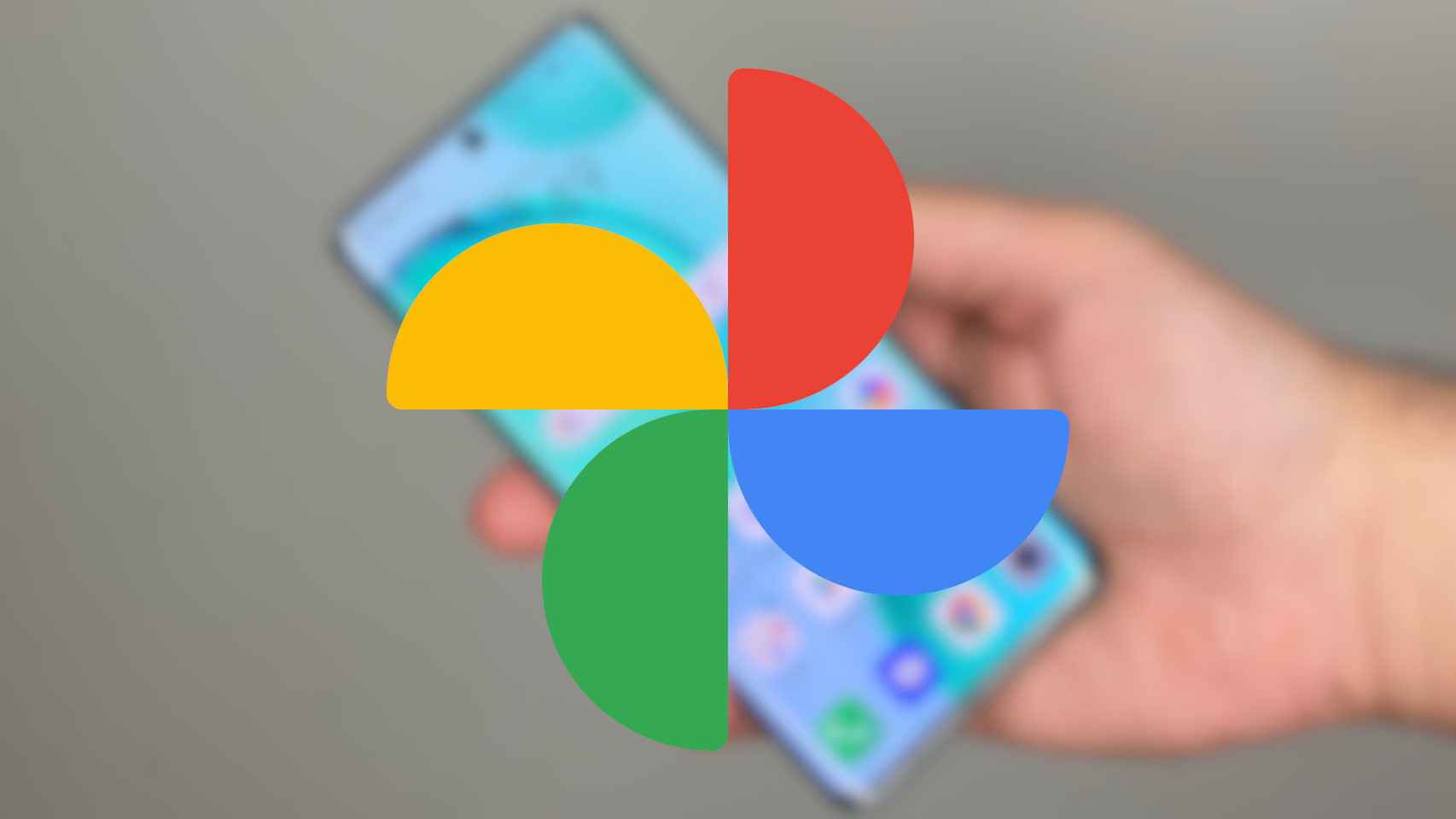How difficult it is to try to transfer and easily remove photos, videos and "insert" the screen of your iPhone or iPad directly to a Windows PC. When you get used to AirDrop and AirPlay integration between MacOS and iOS you get a boost. However, Apple is slowly opening up its policies to certain companies, as is the case with television. Now that's new Dell Phone Connect It will allow you to use AirPlay type and AirDrop directly with your PC, of course, for the Dell brand (obviously).
Of course we can't say that AirDrop or AirPlay are enabled, as we mentioned a few lines back, because this is their use Mobile connection, this software platform integrated with specific Dell models such as XPS, Vostro and Alienware, will allow us to use the same feature. Of course, it's 100% required that you use the Windows 10 version on the Dell computer above so that you can get the most out of this new tool that, without a doubt, can end up making your life a lot easier, especially if you already know the program and know it.
For a number of reasons, some experts cannot bet on macOS as their operating platform, among other things because certain programs and tools may not be compatible with Cupertino OS, so they often bet on Dell-branded laptops for their well-known quality -price ratio. Finally the feature that brings iOS a lot to Windows 10 is that will allow us, among other things, to send files directly between both devices, as well as "auto-review",
The best accessories for your iPhone
Looking for a new case for your iPhone? Apple Watch extension? Maybe a Bluetooth speaker? Don't miss this offer on accessories and get the most out of Apple's phone: