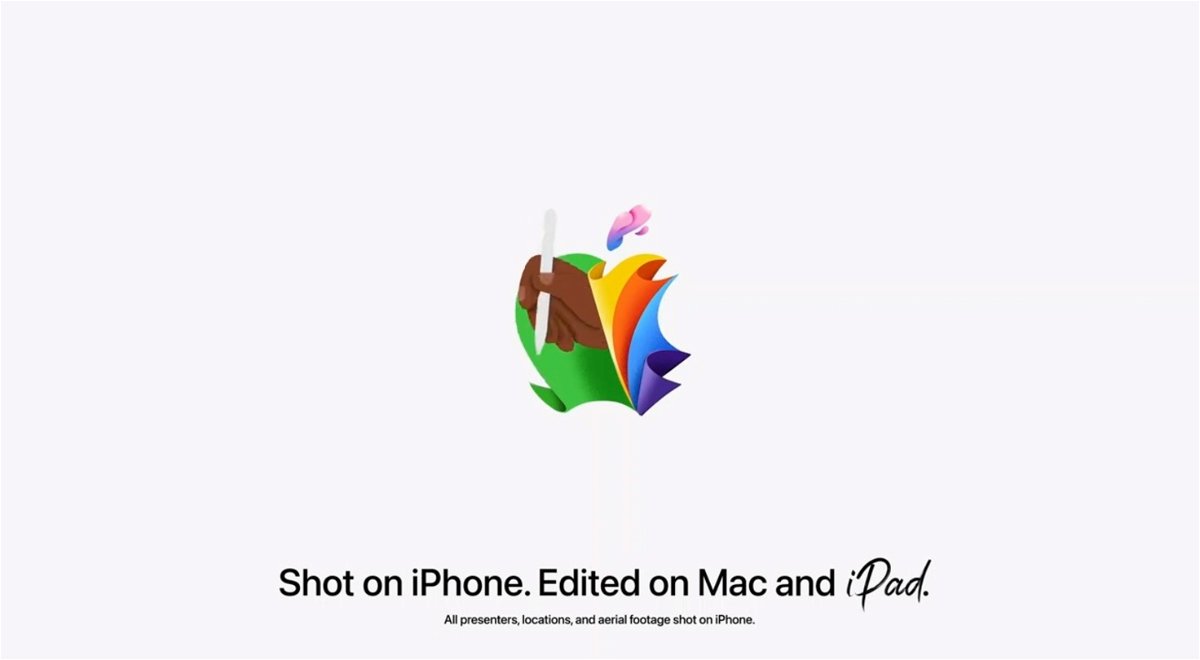If you are one of the lucky users who have the new AirPods Max You must know this option to be able to reset or restore them from the factory. This is an option that can be found in all models of Apple headphones and which in each one is different.
Like in AirPods or AirPods Pro, there is a possibility that if you are reading here it is because you want to sell or give away your headphones or have a problem with the headphones launching this December 2020, so let’s see the two options, we need to reset these headphones
How to reset AirPods Max to factory settings
The first thing is we need to have the headphones charged and even if you want you can leave them connected to the power outlet. Either way, it’s not a complicated process thanks to the buttons that are added in the AirPods Max we go with.
- We press and hold the noise cancel button
- Simultaneously press the digital crown similar to that of the Apple Watch
At this point, the helmet will display LED light in orange color, now we have performed a reset on them and maybe our problem is already gone.
This action may not be enough to fix the problem, so we move on to the next step of leaving the AirPods Max like new. The point is that this reset that we are going to show below leave AirPods Max with factory settings
For this we simply need perform the previous process but when we see the LED light in orange, we have to keep pressing both buttons until the LED flashes white. With this they will be restored from the factory.
Both processes are very simple as you can see and it is more than possible that the problem is solved, but if it persists it is best to contact Apple Support.