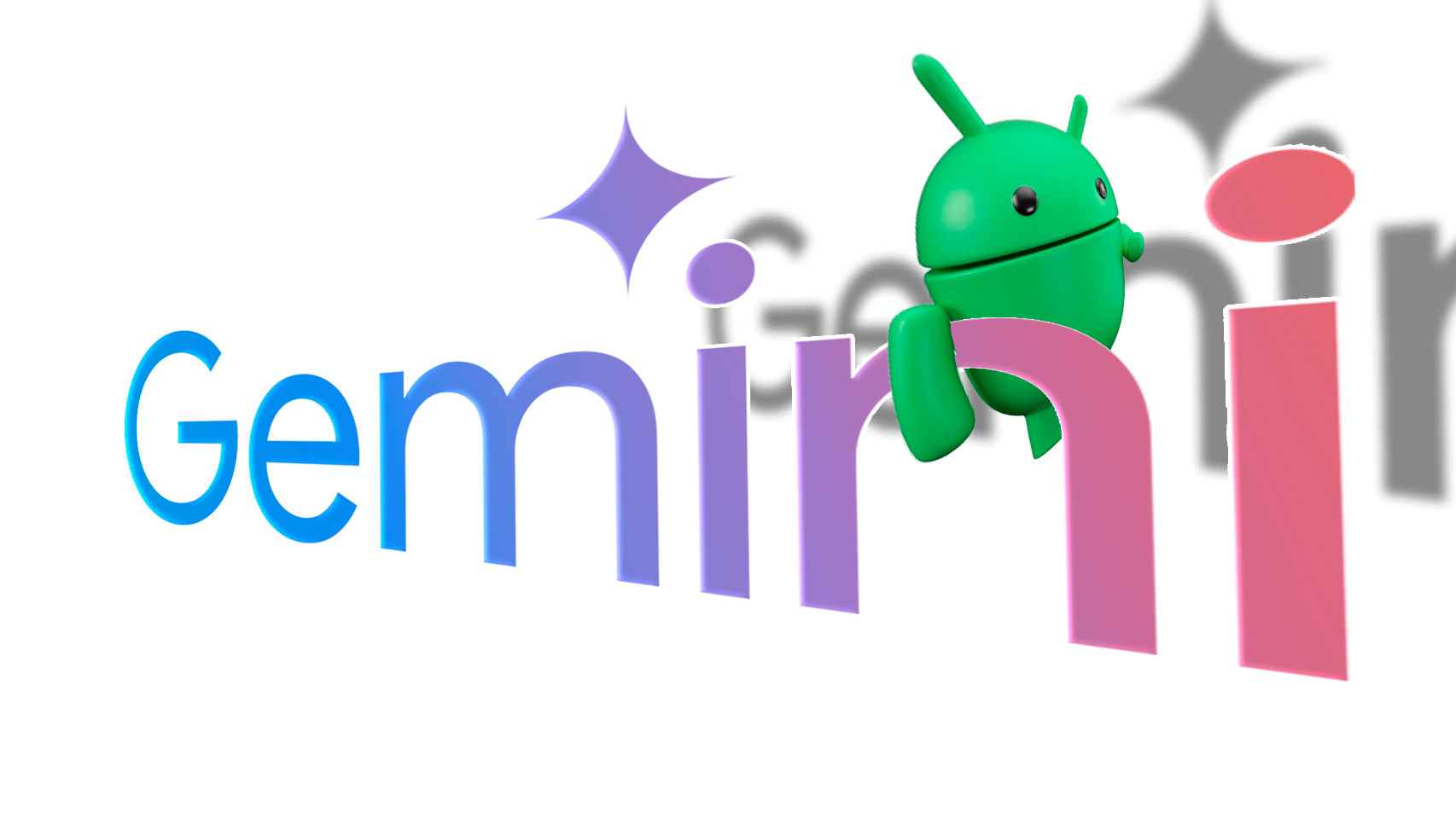The screen duplication of our iPhone or iPad on another device can be very interesting at times. Fortunately for the double screen of our iPhone on television we have many options available, but, Is it possible to do the same with Windows?
Yes, it's possible and Dell has recently been revived It is our app that not only allows us to duplicate the screen of our iOS device on any Windows computerIt also includes advanced functions such as making calls, texting or seeing notifications coming to our iPhone. The only downside is that it seems to be compatible only with the most modern computers of the company, but it will eventually be able to install on any Windows computer.
Dell Mobile Connect, an application to install
If you are an iPhone user and have a modern Dell computer, you can double the phone screen on the PC and control it thanks to the new Dell Mobile Connect system. This new version of the app will allow you control the iPhone using the PC keyboard and mouse You can also drag and drop files such as photos and videos to transfer between both devices. It also has the option of sending SMS messages unless the Messaging app is on iPhone.
To use this application you must download it twice on your computer and on your iPhone or iPad. The PC program is available in the Microsoft Windows 10 store, and the iOS app can be downloaded without any problems in the App Store.
Requirements only, depending on the application description, they have Windows 10 and Dell's 2018 computer or modern and iPhone and iPad have it IOS 11
What if I don't have a Dell computer?
It looks like this app can be installed on other computers than Dell, so some PCs do not have this option yet. Still there are other possibilities, either probably not as advanced as the one proposed by Dell.
Currently we don't have many ways to control our iPhone, however, we can double the screen of the iPhone or iPad to any Windows app with another app. This is an app called AirServer and available on all Windows and macOS and turn our device into an AirPlay finder.
This means we can send any kind of content from iPhone or iPad using AirPlay
This Dell app is really interesting and a compelling download for all users, we do not know whether it has been a joint venture with Apple or an independent one at Dell, but other products should do the same.