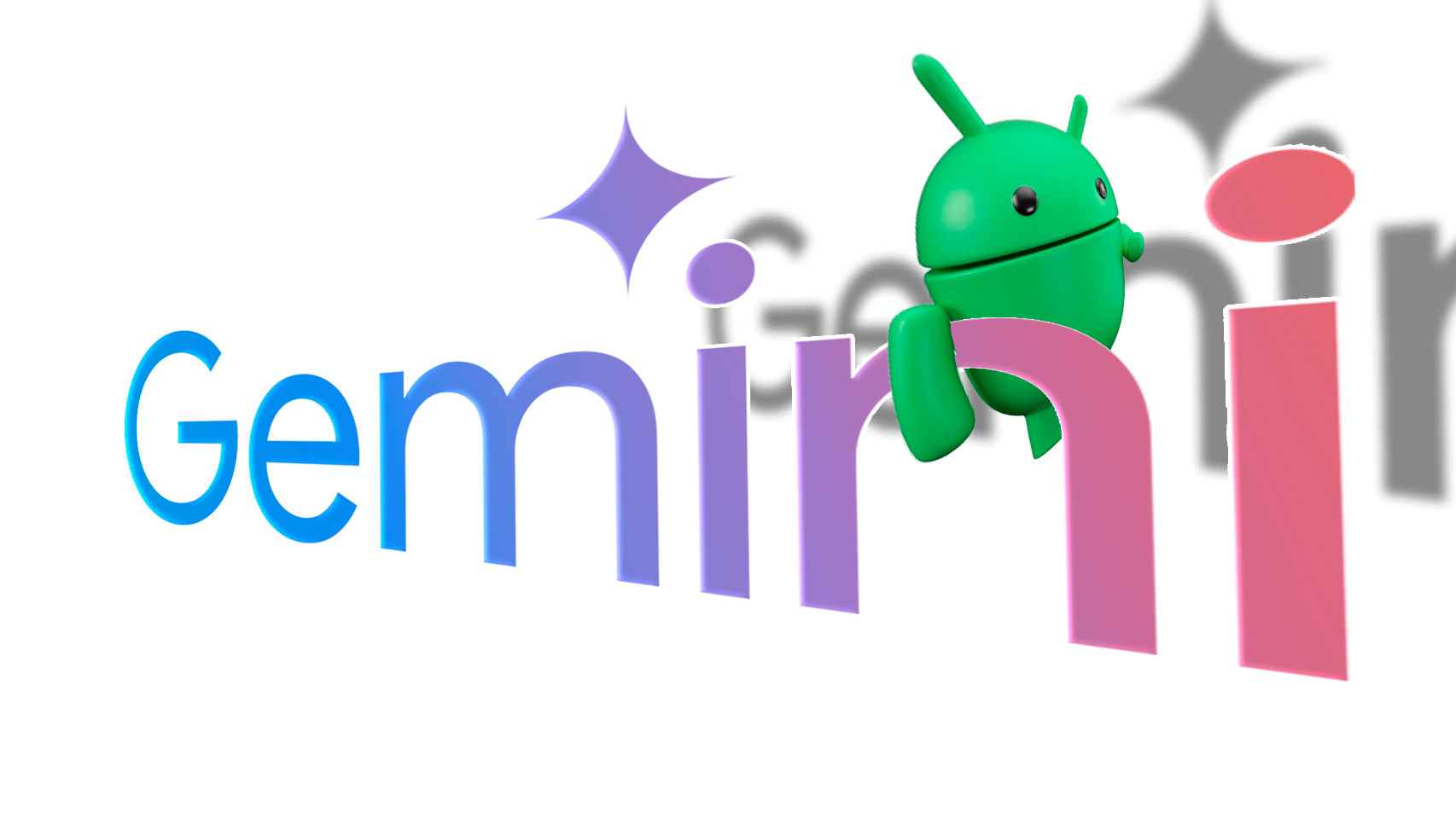Instagram is one of the most popular apps in Europe today, which this summer launched its own version of TikTok, called Reels. Millions of users use this social network on their Android phones daily, liking all kinds of photos or posts, friends or accounts they follow.
There are times when you like a post that interested you and maybe want to know more about it, but you just can’t find it. Fortunately, Instagram has a section where we can see all the photos we liked of our account.
Suggested posts on Instagram: what they are and why they’re coming out
If you want to know what posts are suggested on Instagram, why they are posted, and if they can be turned off, we have all the answers.
See all your likes on Instagram
Maybe you are looking for a photo that you liked at some point or you are just curious to see the list of photos that you liked on Instagram. In the app itself we have a section where to go, where you can see the full list of photos or publications what we liked about our account over time. So it is very easy to access this section at any time, by following these steps:
- Open Instagram.
- Tap your profile picture (bottom right).
- Click on the three horizontal bands at the top.
- Go to Settings.
- Go to the Account section.
- Look for the option titled “Posts you liked.”
- Enter this section.
- Find a specific post, if that’s what you wanted.
Here you can see all those photos or posts you liked since you have an account on the social network. All organized by date of publication in this case, so searching can be simple that way. It’s a great way to find a photo you wanted to see again. If you ever remove your Like from a post, it will be removed from this list.
From this section on Instagram you will be able to enter the profile or account of the person who uploaded this photo, in case you want to have information about that account, for example.
Version:
Author:
Requires
Android 11 analysis on Vivo mobiles
The reality of mid-range mobiles at 800 dollars
vivo X51 5G: exceptional camera
OnePlus Nord N10 5G review
Huawei Mate 40 Pro review
Samsung Galaxy S20 FE review
Análisis Xiaomi Mi smart speaker
Huawei FreeBuds Studio review
OPPO Reno 4 Pro review