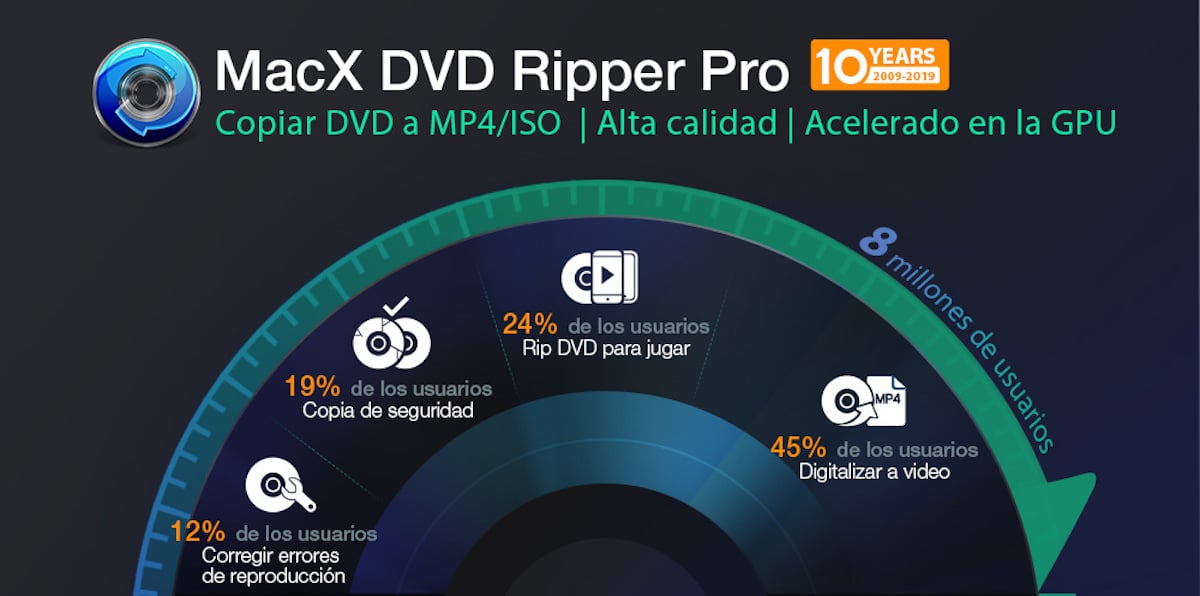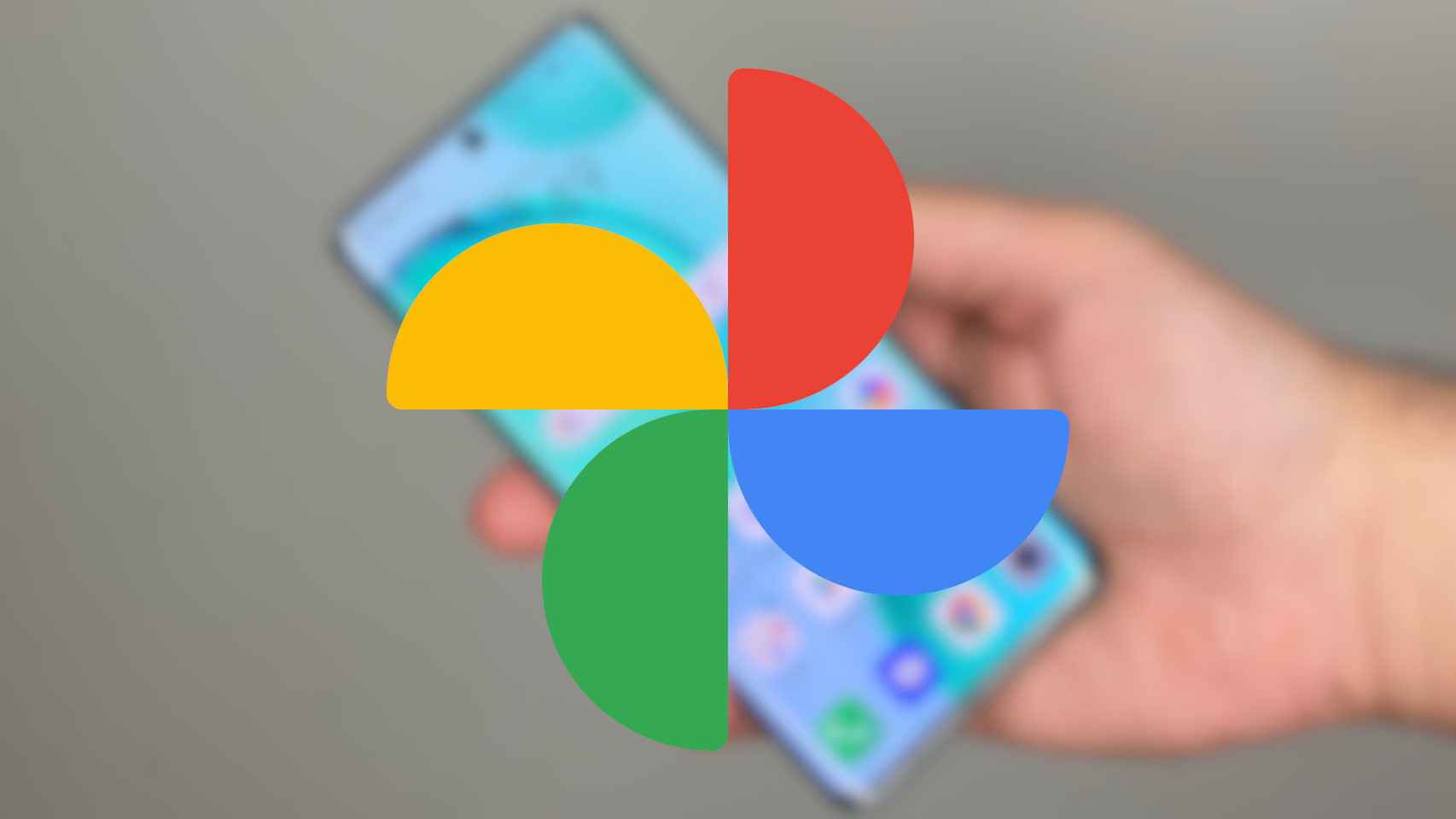In recent years, most of us have started to consume movies and series via streaming leaving aside the physical format, a physical format that has gradually been left out in the market and a good example can be found in the new generations of Sony and Microsoft consoles, although this is not to the liking of most users, a common occurrence in that type of change.
However, many users have a large video library of films and series, a video library that they wish to keep or convert to digital format to have it always at hand. If that is your goal, the MacX DVD Ripper Pro app is one of the best that you can currently find on the market for this purpose, an app that is on sale for a limited time.
What is MacX DVD Ripper Pro
MacX DVD Ripper Pro is one of the best, if not the best, apps when it comes to convert DVD to digital format at the maximum speed in the shortest possible time and which is also compatible with the latest DVDs, so we will have no problem with the encryption they have built in.

MacX DVD Ripper Pro has a regular price of $ 67.95, but for a limited time and to celebrate Christmas we can get it for just $ 29.95, which is a saving of 56%
In addition, we will receive the MacX Video Converter application as a gift, an application that allows us convert videos between different formats, including 4K. MacX Video Converter is priced at $ 59.95, so we get a big freebie when we buy MacX DVD Ripper Pro.

The thing does not stay there. For just $ 10 more, we will not only get MacX DVD Ripper Pro and MacX Video Converter Pro, but we can also get MediaTrans, a great alternative to iTunes to transfer content from our iPhone and Mac quickly and easily. This app has a regular price of $ 59.95.
In this same pack, 5KPlayer is also included, a video player in any format including 4K which also, adds support for AirPlay on our Mac.
This application pack is valued at $ 169.95, so getting it for just $ 39.95 is a fantastic promotion not to be missed if we need to work with DVDs, convert between formats, transfer data between our Mac and our iPhone, iPad or iPod …
What can we do with MacX DVD Ripper Pro
Rip DVDs in as little as 5 minutes

One of the issues that users have always faced while converting DVD to MP4 (or other formats) is processing time, a time that can sometimes have a duration similar to the video we are converting or even longer.
MacX DVD Ripper Pro reduce processing time as much as possible, thanks to the level 3 hardware acceleration which puts all the resources of the team to perform the conversion in the shortest time without losing quality at any time.
No loss of quality
When we convert DVD to digital format, we don’t want that during quality jumps
This application allows us create MKV files with different audio tracks and subtitles, which will allow you to enjoy our movies in digital format in any language and / or subtitle without having the physical DVD handy and needing a player (something more and more complicated).
Play DVDs on any device

The range of options offered by this application when converting DVD to digital format is so wide that it is impossible not to find the device where we want to play, be it iPhone, iPad, PlayStation, Xbox, Smart TV, Blackberry, Windows Phone, Windows, Mac, Android …
Thanks to the application wizard, we can convert our library into compatible with any deviceWithout it being necessary to know what are the compatible formats of the device that will read it, you just have to select the model among more than 350 predefined profiles.
Convert DVD to .HEVC, .MP4, .MOV, .MP3, .FLV, .AVI among others
Any format you can think of to convert your DVDs is available in the appAs it includes support for H.265 codec which reduces video space by almost half compared to H.264. It is not necessary to know the video format to quickly become familiar with the application.
Also if we want it is extract only audio from DVD, ideal for concerts that are not available in other formats or in streaming music services, we can only rip audio from DVD to .MP3 format with the best quality.
Create full ISO images

Another option that this application offers us and that we will not find in any other, is the possibility of create ISO image of all DVD content, which allows us to have a backup of absolutely all the contents of the disc on our computer, that way we will miss any additional contents included.
Compatible with all DVDs on the market
MacX DVD Ripper is compatible with all DVDs released in recent years, so we will have no problem with the protections which include the major studios for converting DVDs that we have bought in recent years to digital format.
Add subtitles

If you like movies, chances are there are occasions when you’ve bought a movie that is not dubbed in Spanish, not even the subtitles. With MacX DVD Riper Pro, we can add subtitles to the DVDs we convert, subtitles that no matter the age of the movie, we can surely find them on the internet even in English, which will help us to understand the dialogues more easily, if our fluency in English is not very high .
Download the trial version

For example, a button. The best way to check all the benefits this app offers us is to test it directly. The guys from MacX DVD Riper Pro left us download a trial version to check firsthand all the functions that we are going to find in this app. If you want to download the trial version of this app, you can do so through this link.
Table of Contents