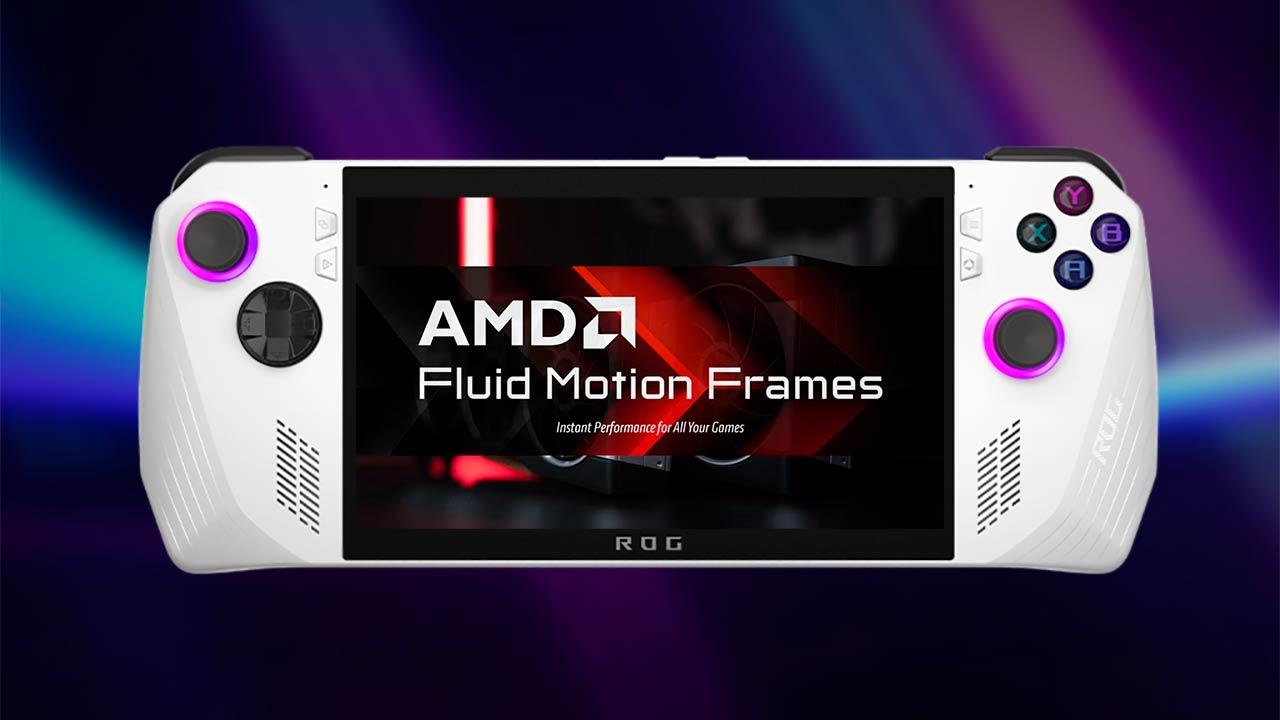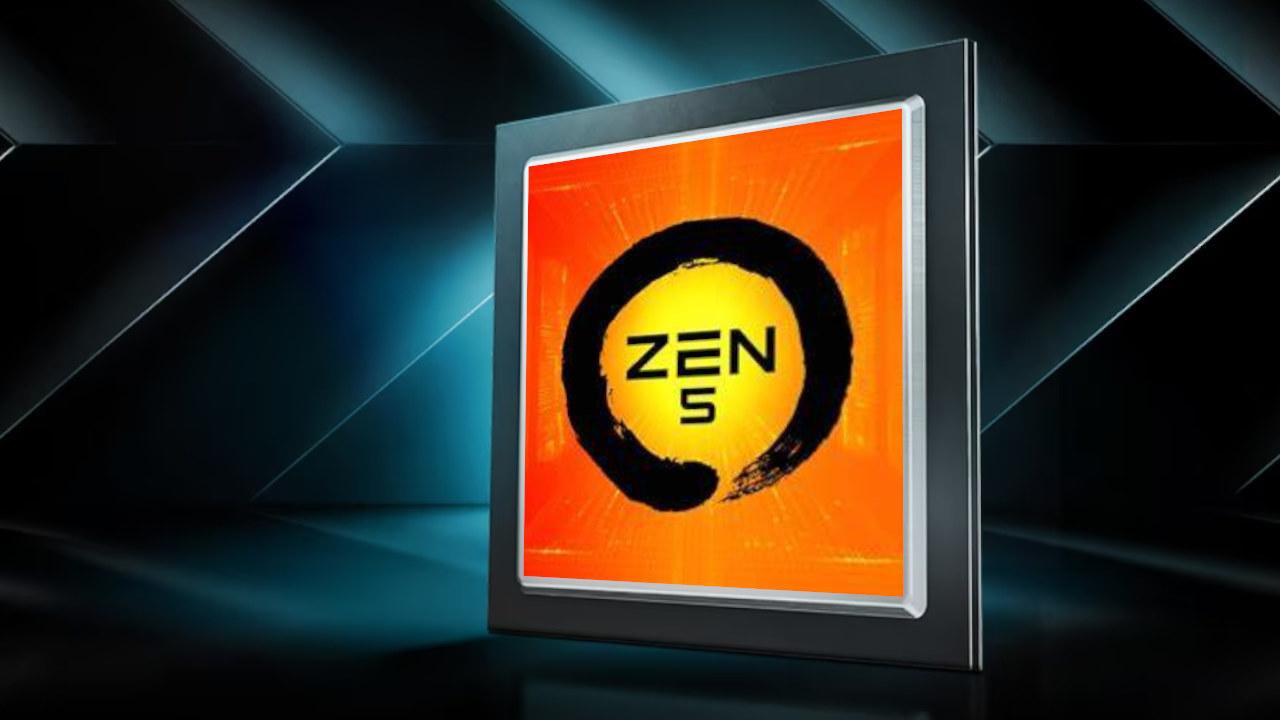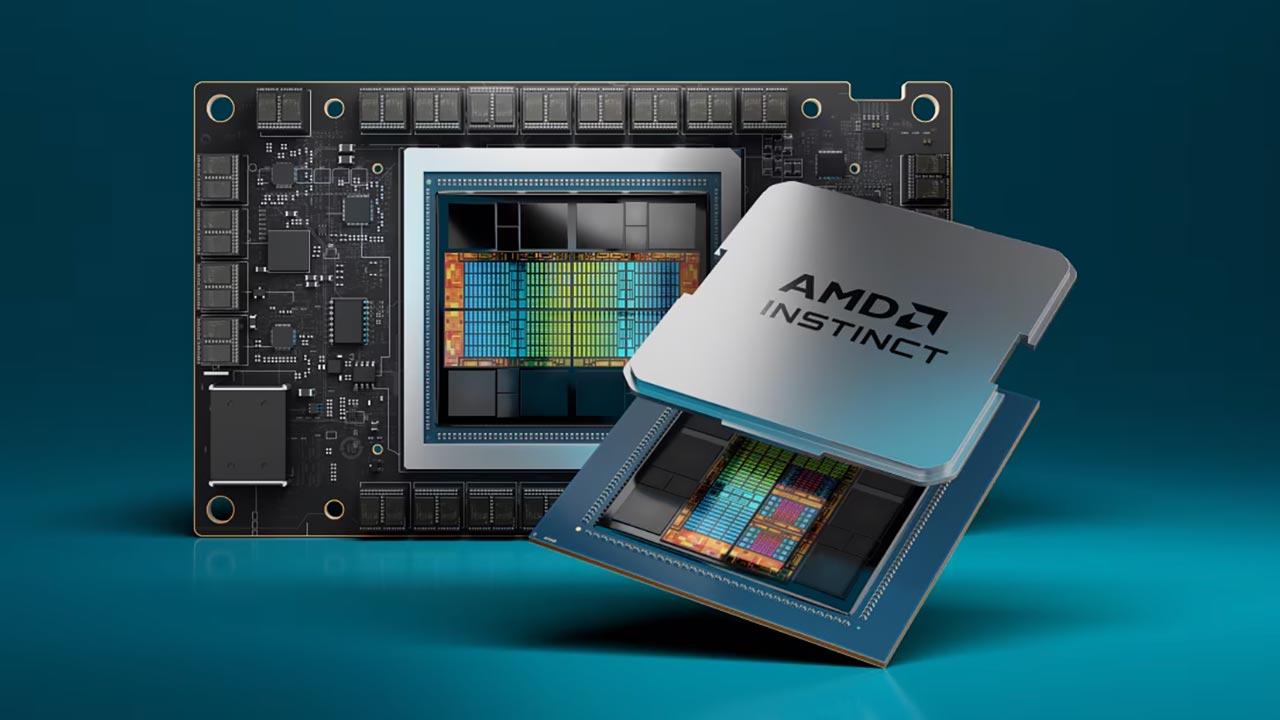According to Valve, with Steam Link we can play almost any PC game we have on Steam and which is compatible with the remote on the living room TV, as long as it is compatible. We can also play on Android devices even if we have a Raspberry Pi.
Let’s see how this program works.
How does Steam Link work?
The basis of this system is the PC, and it is clear that it is necessary for your gaming PC to be turned on, running again with the Steam system to be turned on. In fact, the game will work on your PC, and the hardware of your computer will take care of making it work, so the performance you get will depend on it. In other words, Steam Link simply contains streaming from your PC to your TV or Android device, but with a basic conversion compared to simple streaming: control support.
Usually, when you stream from one device to another the connection is inconsistent, that is, you just see what is happening on the computer elsewhere. However, Steam Link promises that you will be able to play in the living room of the TV, so you will need to be able to connect the gamepad to that other device, and there must be two connections, in order for control actions to be sent to a PC using Steam. to do it.
Therefore, at the hardware level, Steam Link needs an acquired device (TV, Raspberry, Android terminal, etc.) in order to receive not only data transfer, but also to transmit it, whether remotely connected or via touch screen of mobile terminals. Of course, it should also have network elements as all transfers are made via local LAN.
What do you need to work on?
As mentioned earlier, Steam Link was originally a hardware device itself, but Valve decided to abandon it and turn it into a program. Therefore, the requirements you have are the following:
- Steam-enabled PC.
- A TV or screen capable of working with a low resolution of 720p.
- Whether both devices are connected to the same local area network, either wireless or WiFi.
- Input device, which can be an Android controller or terminal with touch screen.
According to Valve, Steam Link is traditionally compatible with most Samsung Smart TVs.
For input devices, Valve compliance list is as follows:
- Steam Controller.
- Xbox One official wireless controller.
- Official Xbox One S controller (wireless or wireless using Bluetooth).
- Official Xbox One Elite 2 controller (wireless or wireless using Bluetooth).
- Official Xbox 360 controller (wireless or wireless using a wireless adapter).
- SONY Dualshock 4 official remote (wireless or wireless using Bluetooth).
- Official Nintendo switchch Pro controller (with cable only).
- Logitech wireless F310, F510 y F710.
- Razer Kishi y Raiju.
- SteelSeries Stratus Duo.
- USB keyboard and mouse.
In short, you’ll need to set up your PC to run as a Steam Link server (called Remote Play on Steam), and you’ll need a Steam Link App compatible device to connect your controller, keyboard or mouse to play. If you want to know how to set it all up, we have a complete tutorial on Steam Link.