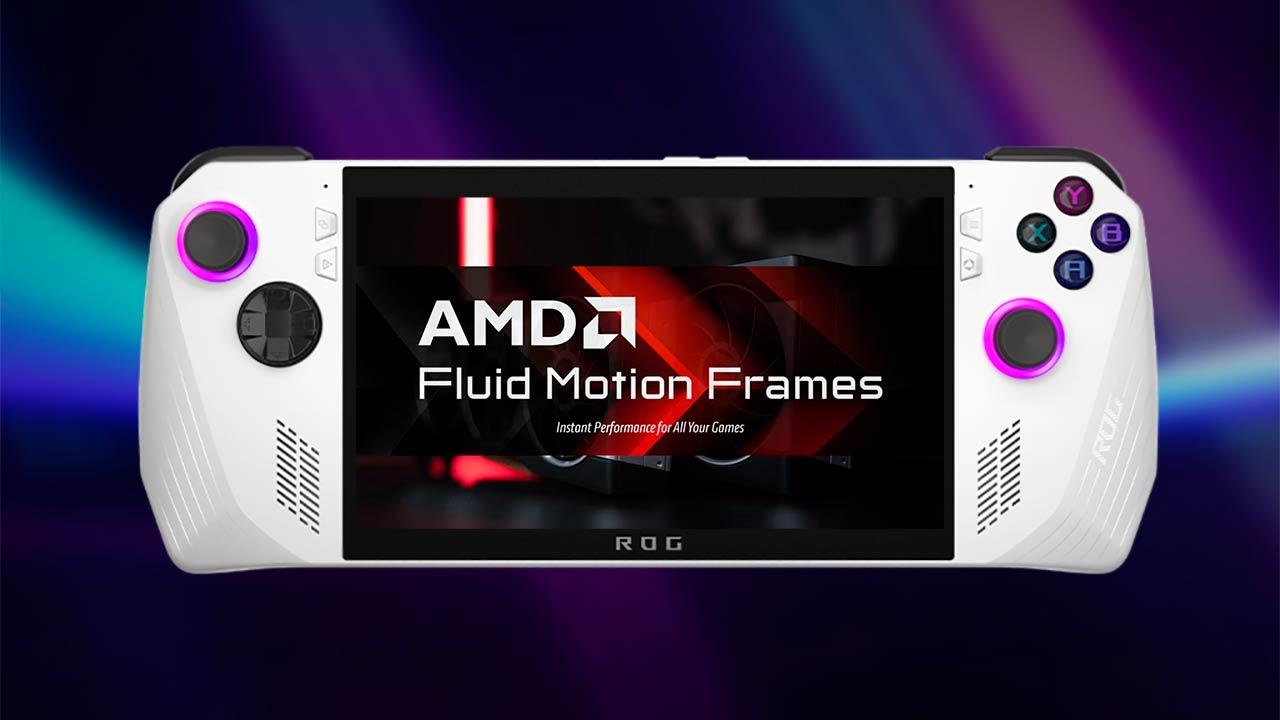From NVIDIA they released a new version of their drivers, 457.51 WHQL, which also fixes some bugs in NVIDIA cards, as well as support for the new GeForce RTX 3060 Ti.
The new driver version contains the following updates:
- nView to version 200.93.
- El HD Audio driver at 1.3.38.35.
- NVIDIA PhysX System Software as of 9.19.0218.
- GeForce Experience at 3.20.5.70.
- CUDA at 11.1.
- The NVIDIA standard control panel at 8.1.940.0
- The NVIDIA DCH Control Panel at 8.1.958.0.
Drivers optimized for GeForce RTX 3060 Ti
NVIDIA has built in Game Ready profiles for GeForce RTX 3060 Ti graphics cards, which are going to hit the market these days. The NVIDIA RTX 3060 Ti are mid-range cards with excellent performance at resolutions between 1080p and 1440p.
Game Ready Profiles configure games with the same possible settings, so you can get the most out of your graphics card when playing them on your NVIDIA graphics card.
457.51 WHQL Driver Resolved Issues
The new driver, in addition to being updated for the RTX 3060 Ti, also fixes some issues that appeared with previous versions of the drivers.
- NVIDIA fixed with the new driver the blue screen error that sometimes occurred in RTX 3000 series graphics cards when we restarted the PC from standby state,
- Additionally, the Freestyle and Ansel will work when we run Star Wars: Squadron on our PC, as it was disabled as soon as we started the game.
- Other fixed issues are the appearance of the blue screen of death when playing videos through the Chrome browser.
- In the case of the Lenovo Y740, the graphics artifacts that appeared when the laptop woke up from sleep have been fixed.
Unresolved issues in NVIDIA drivers
NVIDIA has given a list of issues to be resolved in their drivers,
- SteamVR games suffer from stuttering and lag when the game starts.
- Graphics card power consumption may be increased in standby mode in systems that use certain refresh rates with certain G-SYNC monitors.
- Vulkan apps that use freestyle filters end up causing BSOD when we press Alt and Tab key at the same time.
- In Sunset Overdrive, artifacts are displayed in green if Depth of Field or Field of View is enabled in the options.
- In Forza MotorSports 7, the road may show black lines on some tracks.
- Youtube videos get blocked when we scroll down the content provider’s website.
- Color format changes from RGB to ycbr422 when refresh rate exceeds 60Hz
- Some laptops with NVIDIA Pascal, GTX 10 × 0 GPUs with high refresh rate monitors drop to 60Hz without warning mid-game.
Hopefully NVIDIA fixes most of these issues in the next version of their drivers.